OnePlus is about to launch OnePlus 8T with Android 11 (OxygenOS 11) out of the box. 120Hz high refresh rate display, 48MP quad cameras on the back, Snapdragon 865 processor, 65W Wrap charge, etc. are some of the highlights of the phone. Here are full specs, features, and wallpapers download of OnePlus 8T.
OnePlus 8T, set to launch on October 14, 2020, has included a set of new wallpapers, which are now available for download in FHD+ (1080 x 2400 pixels) resolution. Interested users can download OnePlus 8T wallpapers from the below link to beautify their phone’s home screen and lock screen.

Contents
OnePlus 8T full Specifications and Features:
Note: OnePlus 8T is set to launch on October 14, 2020, but the OEM hasn’t disclosed more information about the phone. We will update the post with details when it is available.
OnePlus 8T will have a 6.55-inch, Fluid AMOLED display. The full view, 120Hz refresh rate display has a resolution of 1080 x 2400 pixels and Corning Gorilla Glass 5 protection.
The phone will feature 48 quad camera on the back which comprises 48MP (wide), 16MP (ultra wide), 5MP (macro) and 5MP (depth). On the front, the phone will feature 32MP selfie camera.
Regarding the processor, storage, and RAM, OnePlus 8T will feature the Qualcomm Snapdragon 865G (7 nm) processor and Adreno 650 GPU. The device will be available with 128GB/256GB storage and 8GB/12GB RAM options.
The device will pack a 4,500 mAh battery with support for 65W fast charg (Wrap charge).
In-screen fingerprint scanner, Android 11, accelerometer, gyro, proximity, compass, etc. are other features of the phone. The phone will be available in Onyx Black, Glacial Green, Interstellar Glow, Polar Silver color options.
Download OnePlus 8T wallpapers in FHD+ Resolution
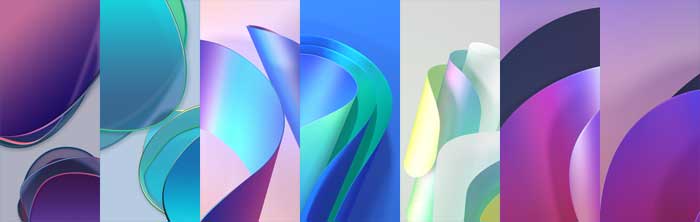
If you’re looking for OnePlus T wallpapers for your phone, download them from the link below in FHD+ resolution. The wallpaper zip file contains 10 wallpapers (1080 x 2400 pixels) from the device.
After downloading the wallpaper to your device, unzip it using app like MI File Explorer or Google Files app. If you are looking for other devices wallpapers, check our wallpaper download section.




