Aiseesoft FoneTrans is an easy-to-use iOS data transfer tool for syncing your iPhone, iPad, or…
View CSV Files on Android Phone with Lightweight CSV Viewer
CSV file, perhaps the simplest spreadsheet file format is used in many instances. For example, Gmail or Outlook mail contacts, android phone contacts and SMS messages are usually backed up in CSV file format; also, it supports various consumer, business, and scientific applications. So, it isn’t uncommon that we receive CSV files as email attachments in the due course and need to open it from our Android smartphone.
Here is how to view CSV file (comma-separated values) on Android phone. As it is a spreadsheet file, you can open CSV file in any office application like Excel, Calc, etc. Therefore, if you have any office app installed on your Android phone, you can view CSV file.
However, if you haven’t any office app on your phone, then there is a lightweight, very simple to use app called CSV Viewer to view CSV files. CSV Viewer allows opening and viewing any CSV file as spreadsheet.
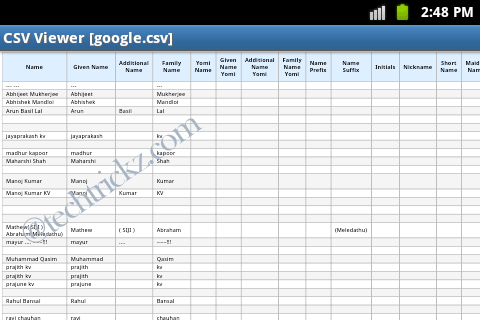
To use the application, after installation, run it, and then select the file that you want to open (Just browse the directory where CSV file is saved).
CSV Viewer can be downloaded from Play Store for free.



