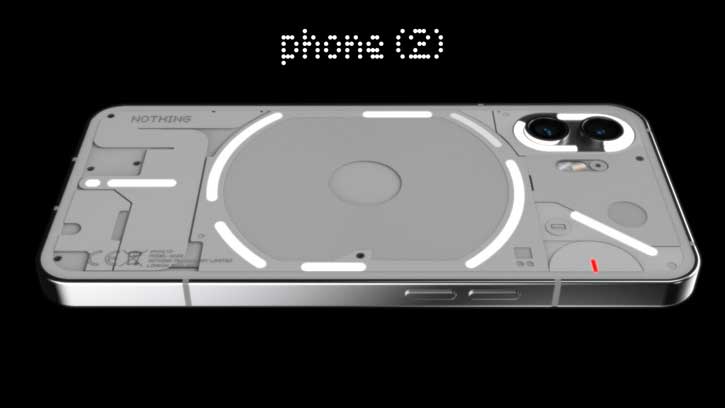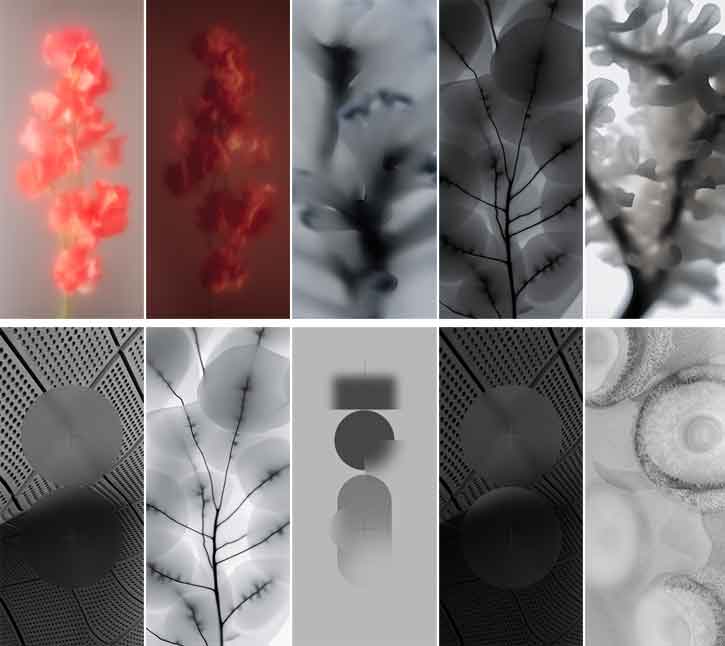Nothing Phone 2 is about to launch (July 11, 2023), and it will feature Phone 1’s semi-transparent, glowing rear, albeit with a few tweaks and upgraded hardware. The device will be a flagship device with Snapdragon 8 Plus Gen 1 SoC, 50MP+5)MP camera, 120Hz OLED display, and more. Here are the specifications, features, and wallpapers download of Nothing Phone 2.
Nothing Phone 2 will feature new wallpapers to beautify its home screen and lock screen, which you can download right now and use on your phone. The Gray-shade abstract wallpapers are gorgeous and will fit any phone. If you like the Nothing Phone 2 wallpapers, it is now available for download in FHD+ resolution.
ALSO READ: Asus ZenFone 10: Specs, Features and Wallpapers Download
Table of Contents
Nothing Phone 2 Specs and Features
Nothing Phone 2 will feature a 120Hz 6.7-inch OLED panel (1080 x 2400 pixels resolution), HDR10+ support, and Corning Gorilla Glass protection.
Nothing Phone 2 packs a dual-camera system on the back. It comprises 50MP (wide) + 50MP (ultra-wide) sensors. On the front, it will feature a 16MP lens.
Regarding the processor, storage, and RAM of Nothing Phone 2, the phone will come with Snapdragon 8+ Gen 1 (4nm) octa-core processor and Adreno 730 GPU. The phone will be available in 128GB/256GB storage and 8GB/12GB RAM options.
Regarding the battery, Nothing Phone 2 packs a 4700 mAh battery, and it will support 33W fast charging and 15W wireless charging, and 5W reverse charging.
Features of Nothing Phone 2
The main highlight of the Nothing Phone 2 is its Glyph interface, which acts as a notification indicator, charging progress, and camera fills light.
Android 13 (Nothing OS 2.0), under-display fingerprint scanner, IP53 splash/water/dust resistance, blinking red video recording indicator on the back, etc., are other features of the device.
Download Nothing Phone 2 Wallpapers
If you like, download the Nothing Phone 2 wallpapers from the link below. The zip file contains twenty wallpapers from the device in high resolution. You can use them on your smartphone as home screen and lock screen wallpapers.
Download Wallpapers (Gdrive)
If you are looking for other devices’ stock wallpapers, check our wallpaper download section for more splendid wallpapers.
Disclaimer: Note that the above information may not be 100% accurate and may vary when the device is released.
More Resources:
- Download Google Pixel 8 and Pixel 8 Pro Mineral Theme Wallpapers
- Apple iOS 17: New Features and Wallpapers Download
- Google Pixel 7a: Specs, Features, Price and Wallpapers Download
- Samsung Galaxy M54: Specs, Features and Wallpapers Download