Google just released a note-taking app named Keep for Android devices. It is more or like the popular note-taking app Evernote and allows you to create, save and share notes, task lists, photos, voice note and other content and recall them easily wherever you are. As it is closely integrated with Google Drive, users can access their notes and data from any mobile device or computer.

Also, if it is inconvenient for you to type notes on your device, you can use your voice to control the app. In addition, the app is able to transcribe your voice notes automatically.
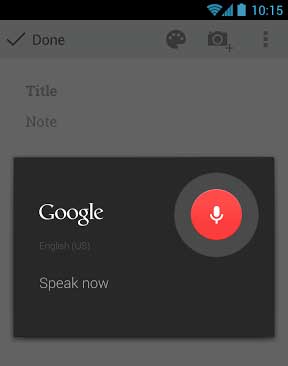
Google Keep requires Android 4.0 ICS or higher to work. If your device is running on Android 4.2 Jelly Bean, you can view and create your notes from homescreen and lockscreen widgets.
[See below video to know how Google Keep works]
You can download Keep from Google Play. If you want to edit and create notes on computer, head over to http://drive.google.com/keep.



