Nowadays some Android apps such as games, offline navigation apps, podcast, etc. store big files on the internal SD card of the phone. As most devices now ship with a small internal storage memory (200MB – 16GB), after installing few such apps it begin to show “low on space” warning. In addition, most of these apps don’t have a “move to external SD card” option.
You can solve this “low on space” issue with a simple app called FolderMount. It is a free app and as it name suggests, it takes large folders of apps data from the internal SD card and mount them on the bigger external SD card of the device, so you can save large space on your internal SD card.
Though there are several methods and apps to save internal storage space of Android phone, FolderMount is the first app that support Android 4.2.2 (it’ll run on Android versions 2.3 – 4.2.2).
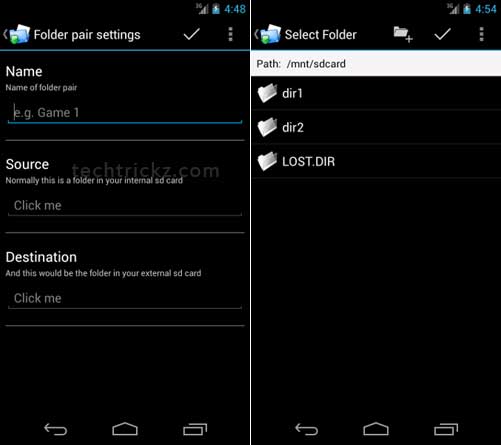
It has a Holo – themed interface and easy to use. However, this application require root access to function.
FolderMount is still in beta stage, so there may have few bugs. Interested users can download it free at this XDA forum thread.



