Google has launched first beta version of Chrome browser for Android smartphone and tablets with Chrome’s some of the best desktop features including search and navigate directly from the omnibox, incognito mode (private browsing mode), tabbed interface, fast with accelerated page loading, etc. Chrome for Android currently available (Beta) on devices running Android 4.0, Ice Cream Sandwich.
Speed and simplicity is the main attraction of Google Chrome browser which now you can enjoy on your Android phone and tablet. However, the beta version of Chrome for Android currently available in the following countries only – US, Canada, UK, France, Germany, Spain, Australia, Japan, Korea, Mexico, Argentina and Brazil.
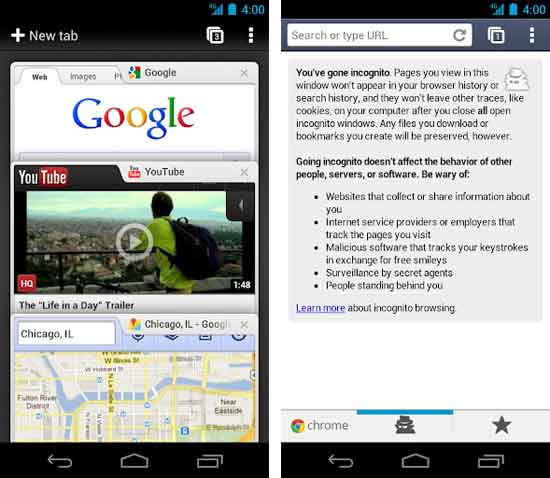
Features of Chrome for Android Beta:
- Browse fast with accelerated page loading, scrolling, and zooming
- Search and navigate directly from the omnibox
- Open and switch between unlimited tabs in an easy-to-view stack.
- Sign in to Chrome to sync your bookmarks and view tabs you have open.
- Send pages from desktop Chrome to your smartphone or tablet with one click and read them on the go, even if you’re offline.
- Browse privately in Incognito mode.
Chrome for Android (Beta) can be downloaded from Android Market. A version of the browser (apk of Chrome for Android) has also available for download from XDA-Developer forum (both versions requires devices running Android 4.0, Ice Cream Sandwich) [via]



![[U]Coolmuster Android SMS + Contacts Recovery App (Giveaway) Coolmuster Android SMS + Contacts Recovery](https://techtrickz.com/wp-content/uploads/2025/05/Coolmuster-Android-SMS-Contacts-Recovery-218x150.webp)