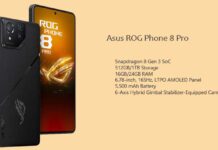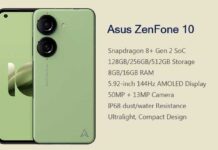Reliance Jio and Airtel have begun VoWiFi calling facility in India. The service is now available all over India but supports select devices only. The Voice over WiFi service allows Jio and Airtel network users in India to make crystal-clear calls to any network, regardless of signal strength.
In India, VoWiFi calling facility is currently available on a few select smartphones only. WiFi calling hardware is available on most of the smartphones, but respective OEMs need to release a software update to make their devices compatible with the service.

For example, Asus ZenFone Max Pro M1 and Max Pro M2 aren’t in the official support list of Jio and Airtel, but the below steps will enable VoWiFi calling in both devices.
Here is how to enable VoWiFi calling in Asus ZenFone Max Pro M1 and M2 for Jio SIM.
- Open the Phone app > tap on three-dot menu > and tap on Settings.
- Now, tap on Calling accounts > select Jio SIM.
- Tap on WiFi Calling to turn on the toggle.
- Now onwards, your phone will route all your calls via the WiFi network or your Jio network, depending on which signal is strong.

If you didn’t see the VoWiFi icon in the status bar of ZenFone Max Pro M1/M2 after enabling the service, wipe cache partition in the recovery menu. Switch off the phone and press Power + Volume Down button together to boot into Recovery.
Go to Wipe cache partition (use volume down button), and select it using the Power button. After completing the process, reboot your phone. (Source)