[November 2019] YouTube Music is now a prominent music streaming service that gives you access to an impressive library of album songs and music videos. Many of us watch music videos on YouTube, but YouTube Music aims to make that music available on the go.
Google recently added a new audio-only feature to the service. Until now, YouTube Music stream both album version and video version of songs. This new audio-only option lets you stream only audio from the music video version of songs. Here is how to enable the option.
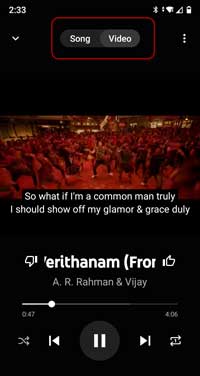
Update [October 2020]: Google removed audio only version from free YouTube Music. Premium subscription is required to enjoy the feature.
To enable the audio-only version of songs in YouTube Music or to disable music video version, update your app to the latest version 3.48.52 or above. After updating the app, follow the below steps.
Open the YouTube Music app > tap on your profile picture > tap on Settings > and turn on “Don’t play music videos”. It will switch music videos to audio-only or album versions of songs.
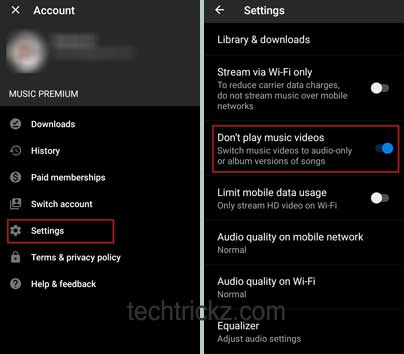
Note that, even if you enabled the Audio-only version, still, you can play the music video just with a tap. When you play a song, tap anywhere on the screen to get Audio and Video options. Tap on Video to watch the video version of the song. Also, note that Google uses YouTube video services to create a massive music platform. Depending on audio bitrate and other parameters of YouTube music videos, the audio-only sound quality varies.
More Resources:
- How to listen to free YouTube Music in the background on smartphone
- View lyrics on YouTube Music app for Android
- How to set Spotify/YouTube Music songs as Music Alarm on any Android Phone



