Want to watch YouTube videos—and the ads inside them—much faster than the built-in controls allow?…
How to View Lyrics on YouTube Music App for Android
The free to use music streaming service YouTube Music gives you access to an impressive library of album songs and music videos. As a strong competitor to other music streaming services, such as Spotify, Amazon Music, etc., Google continually enhancing the service with new features.
YouTube Music app for Android has recently received a new feature, which lets you view the lyrics of playing songs. Lyrics are useful if you want to sing that particular song. It can also help you know the meaning of the song, singing style, etc. Here’s how to view lyrics on YouTube Music app for Android.
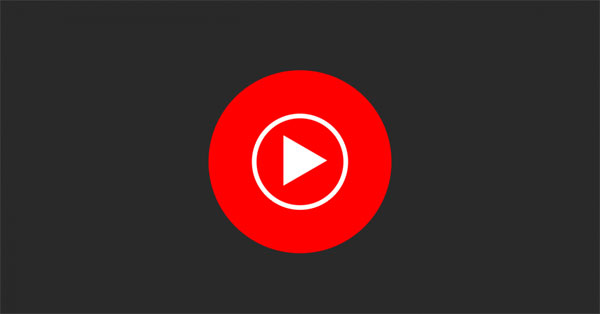
Table of Contents
View Lyrics on YouTube Music app
- Open YouTube Music app on your Android phone
- Search or select a song from your library and play it.
- On the playing screen, tap on the ‘I’ (information) button (left side of the song’s name)
- You will see the complete lyrics of that song.
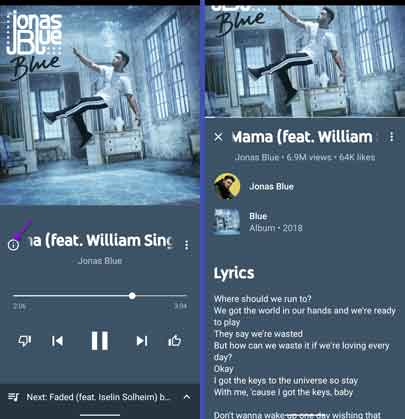
Keep in mind that not all song lyrics are available on the YouTube Music app at the moment. Also, some users are reporting that some lyrics aren’t fully match playing songs.
YouTube Music is a complete playback and discovery experience, and it supports various platforms, such as Android and iOS, Google Home, and Amazon Alexa. Google uses YouTube video services to create a massive music platform. You can browse music on categories like genres, playlists, artists, and recommendations.



