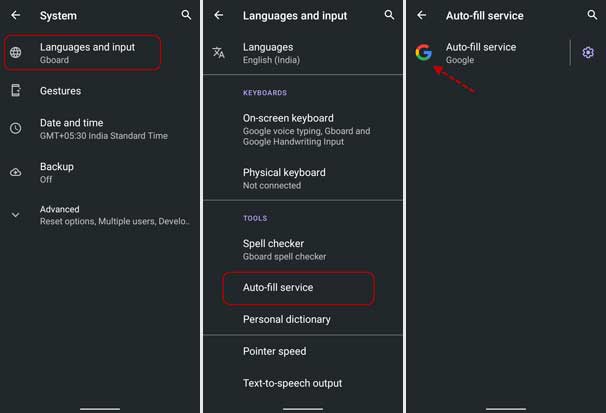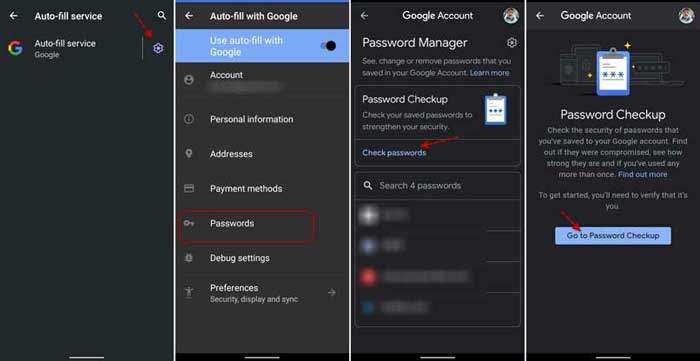Android has a built-in password checking tool, which you can use to ensure your passwords used in your apps are strong, secure, and not exposed in any data breach. The Password checkup tool is part of the Auto-fill feature of Android 9.0 and later. Here is how to enable the Password checkup tool in Android phones and check for compromised passwords you have used in your apps.
Knowing if your passwords are strong, secure, and not leaked in any data breach is a significant part of maintaining your online security. Android’s password checking tool informs you about weak or compromised passwords saved on apps. It will also alert you when you fill in or save login details into an app if credentials already leaked online.
Table of Contents
Steps to Enable Password Check up Tool in Android Phone
- Open the Settings menu on your phone, scroll down and select the System menu.
- Next, tap on the Advanced option and choose Language and input menu.
- Now, select Auto-fill service, tap on Google and make sure the service is enabled.
You have now enabled password checkup on your Android phone. On the Password checkup page, you can review your passwords and check to see if any have been compromised or duplicated. Here’s how it is.
How to Check Passwords Saved in Apps for Security?
- Open the Settings app on your phone, select System menu, and tap on the Advanced option.
- On the next page, choose Language and Input option, and tap on the gear icon next to the Auto-fill service option.
- Next, select the Password option, tap on the Check Password option.
- Follow the onscreen instructions to check your passwords.
Google check your password against a list of known compromised credentials and alert you if your password is in a data breach. Since your phone sends passwords by encrypting them for testing, your passwords are safe, and Google won’t know anything about it.
Password checking feature isn’t a new thing for Android and desktop. It is already built-in Google Chrome for Android and Desktop, and Microsoft Edge browser. The above guide may help you use the built-in feature for Android to check your passwords.
More Resources:
- Enable Password Leak Detection on Microsoft Edge
- How to View WiFi Password Saved on Your Android Device Without Root
- How to Bypass ‘To Start Android, Enter Your Password’ Message