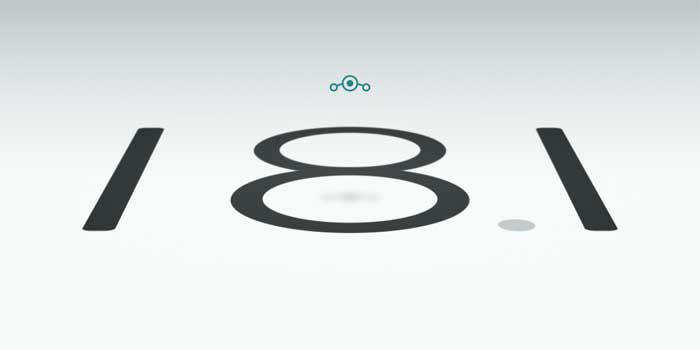Update Moto X 2013 to Android 7.0 Nougat via Unofficial CM14 ROM
The good old Moto X 2013 can now be updated to Android 7.0 Nougat via unofficial CyanogenMod 14 ROM. Moto X 2013 (that came with Android 4.2 and later updated to Android 5.1 Lollipop) was one of the best and stylish handset in 2013. Thanks to the developer community, still you can enjoy latest Android 7.0 Nougat on it via custom ROMs.
CyanogenMod 14 (ghost) for the Moto X 2013 is a work-in-progress ROM, which means it is unstable, missing some features and contains several bugs that are not yet identified. However, most things are working well, including call, data, SMS, Wi-Fi, camera, sensors, Bluetooth and flash. For now, Mic and video recording are not working.

Before start, note that the CM14 (unofficial) ROM for Moto X 2013 cannot be used as daily driver, as it is an initial test build. Interested users check out the installation procedure and prerequisites for installing the unofficial CM14 on Moto X 2013.
Rooted, bootloader unlocked Moto X 2013 users can follow the CM 13 custom ROM installation instruction to update their device to Android 7.0 Nougat.
Important: Before installing CyanogenMod 13 on Moto X 2013, Do NOT forgets to back up your phone data.
How to Update Moto X 2013 to Android 7.0 with Unofficial CM14 ROM
Disclaimer: Follow the instruction at your own risk. We will not be liable if any damage occurs to your device and/or its components. It is recommended for technically talented users only.
1. Download latest CM14 ROM (ghost) (cm-14.0-20161023-UNOFFICIAL-ghost.zip) from development page here and save it on your phone.
2. Also, download Android 7.0 compatible Gapps zip file (arm nano) from here and save it on your phone.
3. Install latest version of TWRP recovery on your Moto X 2013
4. Boot your Moto X 2013 into TWRP recovery mode by holding Volume (-) and Power button together for some seconds.
5. In TWRP recovery, select ‘Backup’ and backup your current ROM (recommended).
6. In TWRP recovery, select Wipe > Advanced Wipe > Clear data, Clear cache, Clear system.
7. Now, choose ‘Install’, locate the CM14 ROM zip file and swipe right to begin installing the ROM. Once done, flash the GApps zip file.
8. Now, select Wipe and wipe cache and dalvik cache to fix any bootloop issue.
9. Once installation has finished, return to the main menu and select Reboot, then System. The device will now boot into CM14.
The first boot will take few minutes. Once done, set up and enjoy CM14 (Android 7.0 Marshmallow) on your Moto X 2013. Any question? Leave it in the comment section below (Source – XDA)