With its comprehensive anti-virus and anti-malware scanning engine, AVG Rescue CD helps you recover a computer from severe virus attack. It is especially suitable for non-bootable PCs due to virus attack.
However, to get maximum benefit from Rescue CD, either you should have the latest version of AVG Rescue CD and burn it to a CD or should be updated it (online or offline) before using.
How to update your Rescue CD offline?
1. First of all, download the AVG update file from here (you can use another computer for this). Download the file named IAVI (see screenshot below).
2. Create a new folder in your Pen drive or hard drive (if possible) and name it as ‘AVG updates’. Copy the downloaded update file on this folder.
3. Boot your computer from AVG Rescue CD and select Update (don’t forget to insert the Pen Drive). You will get the following options – Online, Offline, & Download.
4. Select Offline and navigate to AVG updates folder we just created and run the update.
5. After finishing the update, use “Return’ button to scan your computer.
Hope this tutorial will be useful. Download AVG Rescue CD from here. Visit again for such useful tips.


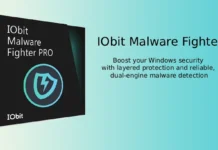

Here we could not find any difficulty in downloading updates.
the url for AVG update does not work, usually AVG will redirect a user to their main homepage – depending on their IP address