Do you know why your Android phone is not fast as it was before? Are you wondering where all of your phone’s storage went? Android phone will collect and store cache, junk files, residual files, search history, etc. while using the phone. By removing all these remnants will speed up your phone and reclaim lost storage.
If you are looking for an automated solution to remove all remnants from your Android phone, you might like AVG Cleaner, a free app that lets you quickly delete cache, junk files, residual files, search history, etc. from both your device’s internal memory and the SD card.
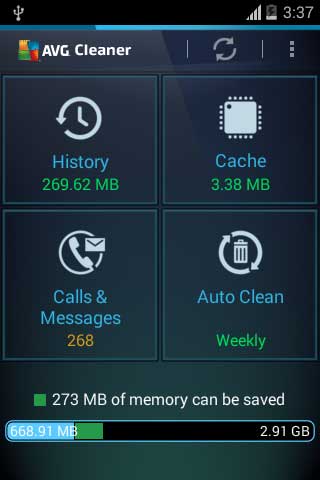
AVG Cleaner has two mods – manual and automatic. The manual mode lets you remove browsing history, app cache and call logs selectively. The automatic mode lets you remove any of these three at scheduled interval.
Using the app is quite simple. Install it from Play Store and run it. The ‘History’ option lets you remove browsing and app’s usage history. The ‘Cache’ option lets you remove app cache and the ‘Call & Message’ option lets you remove call logs.
The auto clean option automatically removes browsing history, app cache or call logs automatically at scheduled interval. Tap this option, select desired cleaning option and time interval and save the settings. That’s it!




