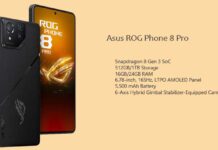Asus Zenfone Max Pro M1 is not a too old device, but you can unlock its bootloader officially to flash custom recovery, custom ROMs and more. The good news is that many popular custom ROMs are available for Zenfone Max Pro M1 (X00TD), such as the most popular LineageOS 15.1 (Oreo), Resurrection Remix 7.0 (Pie) and Pixel Experience (Pie). To install these ROMs, bootloader of Asus Zenfone Max Pro M1 must be unlocked.
Asus Zenfone Max Pro M1 is a well performing, very affordable smartphone. Asus has recently rolled out January 2019-security update (WW-15.2016.1901.339) for the device and has already confirmed latest Android 9 Pie update, which will be released by February 2019. However, to install TWRP recovery, custom ROMs or get root access you have to unlock its bootloader.

In this tutorial, we show you how to unlock Zenfone Max Pro M1 bootloader using official Unlock tool. Unlocking the bootloader will void your device’s warranty and wipe your data from the phone completely.
Requirements:
1. Backup all data and files as unlocking the bootloader will factory reset the phone.
2. Remove your Google account/password/PIN from your phone
3. Make sure more than 50% battery charge remaining on the phone
WARNING: After unlocking the bootloader, you will not be able to recover your Asus Zenfone Max Pro M1 back to original locked conditions. It means you will lose warranty and will not get OTA update.
Guide to Unlock Zenfone Max Pro M1 Bootloader
1. Download the bootloader Unlock Tool APK file for your device from here.
[You can find the file under Driver & Tools tab]
2. Install the Unlock tool APK file via a file browser.
3. Run the Unlock Tool from the device and agree to the terms.
NOTE: If it ask to login with your Google account and your password does not work, then you needs to enable temporary access for less secure apps here.
4. Press the button to unlock your device.
5. The device should automatically reboot into bootloader mode and will show ‘unlock successfully…reboot after 5 seconds’ message.
6. The device will then reboot and load system.
You have now successfully unlocked bootloader of your device. You can install TWRP, get root using Magisk, enable Camera2 API to install Google Camera (GCam) port, install custom ROMs and more.