It is true that Nexus phones, such as Nexus 5X and Nexus 6P have far less bloatware than devices from other well-known manufacturers like LG and Samsung, but they still come with plenty of Google apps installed that you may not really need. By uninstalling or disabling such apps, you can save system resources and a little bit of battery power.
Today’s guide shows you how to uninstall or disable system apps from your Nexus 5X or Nexus 6P without root access. You can uninstall some Google apps without root, such as Google+, Keep, Newsstand, Street View, News and weather app, etc. but some apps can only be disabled or required root to uninstall them.
Uninstall or Disable Bloatware from Nexus 5X and Nexus 6P
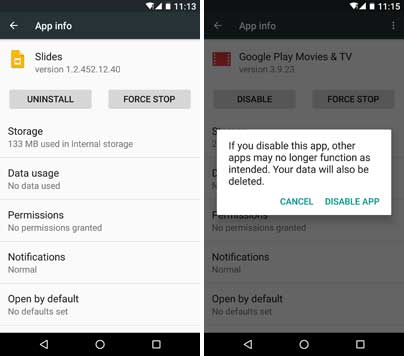
Uninstall Preinstalled apps: You can uninstall the following apps from your Nexus 5X and Nexus 6P: Google+, Keep, Docs, Newsstand, News and weather app, Play Book, Sheet, Slides, Street View and the Translate app.
– Go to Settings ->Apps, tap each app that you want to uninstall and hit Uninstall.
Disable System apps: Some apps, such as Chrome, Calendar, YouTube, Maps, Gmail, etc. cannot be uninstalled, but can be disabled. Disabling an app will uninstall all updates and hide the app from the app drawer.
– Go to Settings -> Apps, tap apps that you want to disable and hit Disable.
Uninstall System apps with Root Access: Now, if you want to uninstall an app that cannot normally do, you need root access on the phone and app like ‘System App Remover’. System App Remover lets you uninstall and backups system apps from your phone with root access.
If you have root access on the phone, download and install ‘System App Remover’ from Play store [HERE], select the app (s) you want to uninstall and hit ‘Uninstall’ button.



![[Download] Google Pixel 3 Camera with Night Sight for Nexus 6P Google-camera-with-and-without-Night-Sight-mode](https://techtrickz.com/wp-content/uploads/2018/10/Google-camera-with-and-without-Night-Sight-mode-218x150.jpg)