No doubt that Avira Antivir is one of the most popular and top rated antivirus software available today. (See Feb 2010 Antivirus comparison report by AV Comparative org)
But the only annoying thing with free version of Avira is that everyday it will pop up an advertising window as shown above and ask you to upgrade to premium version. You will need to close this nag pop up manually.
If you find this Popup notifier is annoying, following are two simple solutions to stop it.
You can easily disable this through your PC’s Software Restriction Policy. Here is how to do this in Windows XP, Vista and Windows 7.
1. Open Control Panel (switch to small icon view from category view for Vista and 7) – Administrative tools – Local security policy. In Windows XP Control panel-Administrative tools – Local security policy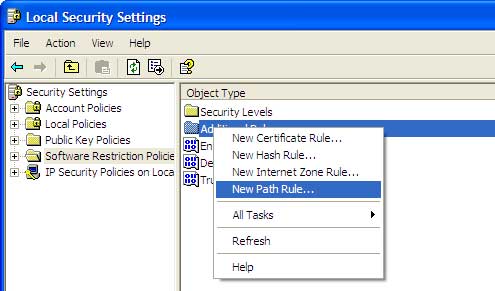
2. Right click ‘Software Restriction Policy’ and select ‘New Software restriction Policy’.
3. Then right click ‘Additional Rules’ and then ‘New path rule’ (see above screen shot)
4. Browse to C:\Program Files\ (Avira)\Antivir Desktop\ and double-click ‘avnotify.exe’
5. Set the security level to ‘Disallowed’ and click Apply to save the settings.
Another method to disable update nag screen from free Avira Antivir, you can use a free program called NoNotifyAvira. This tool currently supports Avira 8 and 9 only
1. Download and Run NoNotifyAvira program executable
2. It will open the command prompt. You need to type 1, 2 as per your Avira Antivirus version.
3. Now enter the version number 1, or 2 and hit Enter. Now it will warn you as it is adding a registry key which will stop the Avira Antivirus update nag screen, click yes button on the prompt to continue.
Now onwards there is no annoying notification. Hope this tutorial will be useful for you.


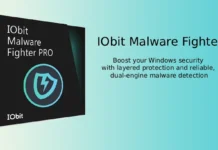

I have read that disabling the nag screen will effect the ability to get information on deleted viruses. Is this true?
That popup is really annoying! Thanks for giving a solution for this mate! 😀
Hi thanks for sharing. I know this, but now it is very easy to understand.
[…] This post was mentioned on Twitter by Prajune. Prajune said: Two methods to stop annoying popup notifier of free Avira Antivir 10 http://bit.ly/bwy9U4 […]