LG G2 Android smartphone is certainly a fastest phone as it powers by a monstrous 2.26GHz quad-core Qualcomm Snapdragon 800 processor and 2GB of RAM. However, some users feel lag, especially when using the Camera app. Here is a simple trick to solve the issue.

First method (No Root Required)
1. First, open your phone’s service menu. To open service menu on LG G2, type the code: 3845#*<model number># on the dial pad.
Model number will vary with your carrier.
- For AT&T type: 3845#*800#
- For T- Mobile type: 3845#*801#
- For European variants type: 3845#*802#
- For AT&T and Canadian variants type: 3845#*803#
2. In the service menu, scroll down to “High Temperature Property OFF” option, select it and turn it ON.
3. Now, turn off your phone and wait for about 15-20 seconds. Then turn your phone on again. Once booted up your phone should behave much smoother.
Second Method (Root)
If above method isn’t worked for you or you can’t access the service menu, there is another solution, but it requires root access to your phone. If you do not have a rooted phone, follow this simple rooting guide.
1. Install “Trickster MOD Kernel Settings” app from the Google Play Store and launch it. You may want to give SuperUser permission.
Note: Trickster MOD app is a tweaking tool to change various settings included in your kernel and other mods to your phone.
2. Go to “Kernel Generals” settings page (slide the app page to the left) and under “CPU Governor Control”, change its value from “demand” to “interactive”.
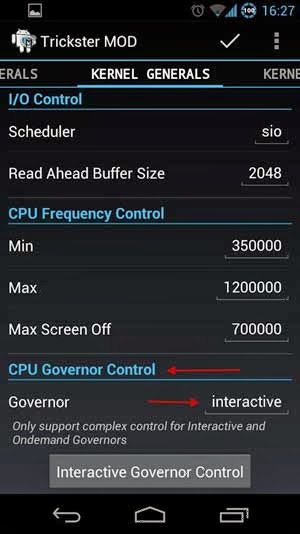
3. Reboot your LG G2. Now, you should experience faster performance and better battery life on your LG G2. [source – XDA]




I have a Sprint LG G2 model 980 and this code is not working. I have seen others post that it should work with code 980. I did get a Sprint OS update a day or two ago.