Android Debug Bridge (ADB), Fastboot and device driver are indispensable tools for tech-savvy Android users. To recover phone in the event that things have gone wrong, to push ?les onto the system folder, install apk files, backup system, for instance.
But to install just these three things on Windows, users have to download the Android SDK, which is an extra-large file (more than 425MB download for full Android SDK). Now, here is a super easy way to install ADB, Fastboot, and Driver on Windows.
Thanks to the XDA Forum member snoop5 for creating the “15 seconds ADB Installer”. This tool helps any users quickly install ADB, Fastboot, and required device driver on Windows – only need to download a 9 MB file.
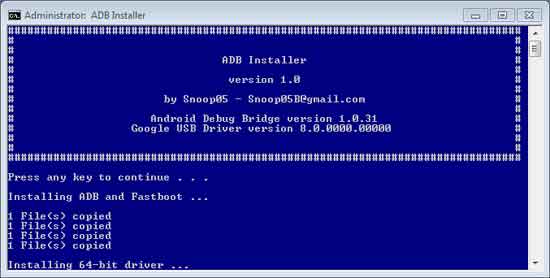
The Windows-only tool supports both 32bit and 64bit systems and automatically installs ADB, Fastboot, and the required device drivers. According to the developer, the installation process requires only 15 seconds.
Note that, ADB and Fastboot are installed to Windows directory. To use it from any other directory you need to use command prompt. Drivers are installed to system – no need to install them from directories.
You can download 15 seconds ADB Installer from source (XDA)




Super Easy Way To Install ADB….Thanks for the info. It looks like a fantastic tool.