WhatsApp is one of many potentially sensitive apps, so the company is always bound to protect users’ privacy and security. The good news is that WhatsApp starts implementing many new security measures recently in order to protect its users. Here is how to use the new feature that lets you control who can add you to a WhatsApp group.
Until recently, an group admin can add you to a WhatsApp group without your consent, even if the person not in your contacts. However, the new option stops others from adding you to a group. You can use this feature to keep spammy WhatsApp groups at bay, for example.
The feature is now available for WhatsApp for Android and has three options to choose – Everyone, My contacts and Nobody. All the three options are self-explanatory, but regardless of the settings, a group admin can privately invite you to join the group.
Control who can add you to a WhatsApp Group
1. Open WhatsApp, tap on three vertical dots (at top right corner of the screen) and click Settings.
2. In Settings menu, click Account and then click Privacy
3. In Privacy settings, click Group and select “Nobody” if you do not like to add to any group by an admin.
4. Click ‘Done’ to complete the settings.
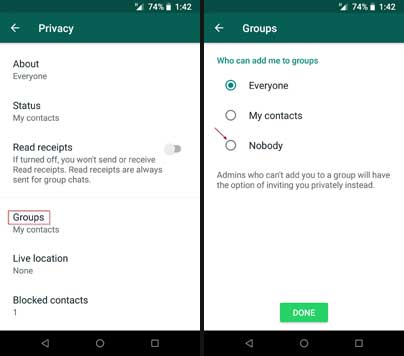
Read more WhatsApp tips & tricks…
- How to make your own WhatsApp Sticker Pack without coding
- How to respond to WhatsApp group chat messages privately
- How to hide WhatsApp media from individual contact in Gallery
- How to view deleted WhatsApp messages and images
As said above, WhatsApp is a potentially sensitive app and it seems that the company (Facebook) is always been ready to improve users’ privacy on the platform. Restrict members from posting in groups, changing group information and stop sending frequently forwarded messages in a group (upcoming feature), are some of the examples.


