Add-ons have long been a problem for Firefox browser, especially software bundled add-ons like toolbars. (Mozilla will implement an improved user control over add-ons in its forthcoming Firefox 8 to block unapproved add-ons) Add-ons or extensions can slow down Firefox’s startup and page loading times and often affects its stability. Even if you have removed an add-on, its entries will not be completely removed from the browser and continues to affect startup and stability. It might be a big problem if you try lot of add-ons.
Here is how to remove unnecessary entries left by removed add-ons from Firefox user preferences entries. Though, this is little difficult for some users to identify each add-on’s entries, by carefully looking in the preferences entries anyone can identify and remove them.
Follow the below steps to remove unnecessary entries from Firefox’s about:support preferences entries.
Enter about:support in Firefox’s address bar and hit Enter. Under ‘Application Basics’, click ‘Open Containing Folder’ option to open profile directory and close Firefox.
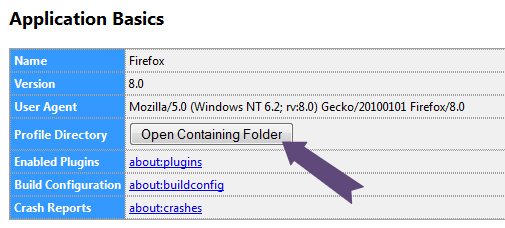
In this folder, locate prefs.js and open it with Notepad or any suitable text editor.

You can see many entries as shown below. If you carefully looking through each line, you can identify which add-on those lines belong to.
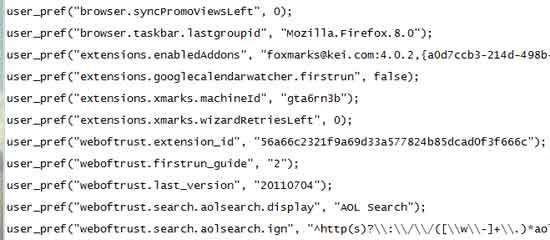
If you find any line that matches your removed add-ons, just delete the lines and save.
