Protecting your Android smartphone with a PIN will prevent unauthorized access in case it is lost or stolen. However, having to enter your password every time you want to use your phone can be a pain. Here is an intelligent solution for temporarily disabling PIN that you can apply at least at your home or work. Unlock with WiFi is a simple app and as its name implies, it uses your home network (Wi-Fi) to temporarily disable your phone’s PIN feature.
When this app detects that your phone connected to your home network, it will automatically disables the PIN, then enable it again when you leave or disconnect.
How to use this app?
Install Unlock with WiFi app from Android Market (it is free) and run it. It will automatically detect your Wi-Fi network. Click ‘Add Network’ button to add your network. That is enough.
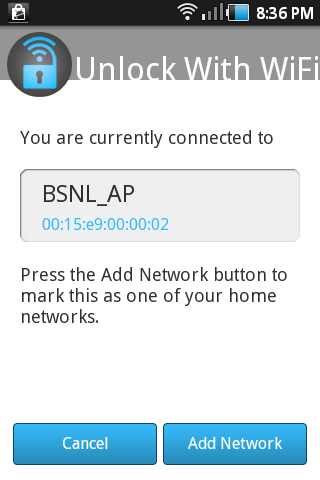
After you enter your password once while connected to your Wi-Fi network, you will not have to enter it again.
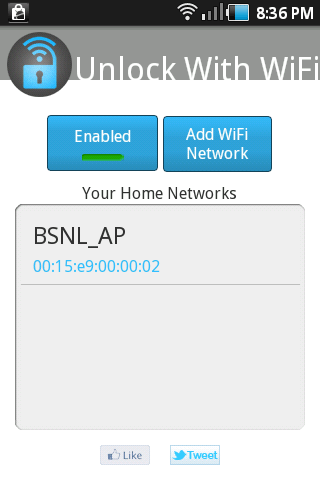
Note: An ad free, paid version of Unlock with WiFi is also available with more features. Download Unlock With Wifi (free)





