Sony has released Android N Developer Preview for Xperia Z3 and it became the first non-Google device to receive the official Android N Developer Preview. Sony is working with Google to bring the N Developer Preview on Xperia Z3 D6603 and D6653 devices with the aim of helping developers to test their apps with new system behaviors and features.
Interested Xperia Z3 owners can install the new Android N DP on their device and experience new features like multi-window, bundled notifications, direct reply notifications, night mode, mobile data saver, better battery and memory management, etc. However, please remember that Android N Developer Preview is intended for developers only and not for general users.

To install Android N Developer Preview on Xperia Z3 requires Xperia Companion app installed on your PC. For your information, Xperia Companion app offers three main functions – It lets you update your Xperia device software to latest version, it let you clean install device software and lets you browse your Xperia.
Before get start, make sure that you have Xperia Companion app version 1.1.24 or later installed on the PC. If not, download the latest version [HERE] and install it
How to Install Android N Developer Preview on Xperia Z3
Note: You can install Android N Developer Preview on Xperia Z3 D6603 and D6653 variants. To install the OS, require a PC with ‘Xperia Companion’ app installed on it.
1. Connect your Xperia Z3 D6603/D6653 to your PC with a USB cable.
2. Xperia Companion app will open automatically on your PC
3. Hold down the ALT key on your computer and click on ‘Software Repair’ on the home screen, and then follow the guide.
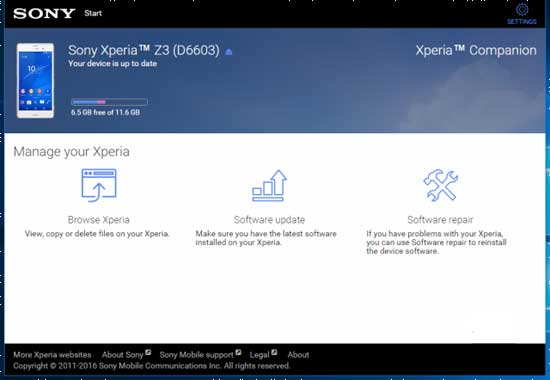
4. You will be asked to disconnect and turn off your device, then to reconnect whilst holding down the volume down key to start the software flashing.
5. You can return to factory settings at any time by connecting back to Xperia Companion and following the Software repair. (Source –Sony, Reddit)



