Redmi Note 8 is the latest affordable smartphone from Xiaomi (the cheaper variant costs 10K in India). The mid-range smartphone comes packed with many pro features. Quad camera setup, system-wide dark mode, double-tap to wake, and accidental spills protection are some of the best features of Redmi Note 8.
Introduced by LG in its smartphones, the ‘Double-tap to wake’ (D2W) feature makes it awesomely simple to unlock your device by just double-tapping on the screen. That’s, you don’t need to pick up the phone and use the power button to wake up it to see your notifications.

Redmi Note 8 and Redmi Note 8 Pro have double-tap to wake (called double tap screen to wake) feature, but it isn’t enabled on the phone.
To enable double-tap to wake in Redmi Note 8, go to Settings > and tap on Display. Scroll down and under System, turn on the ‘Double-tap screen to wake’ option.
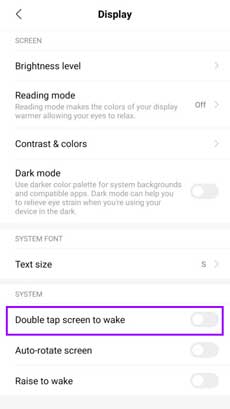
There is also a ‘Raise to wake’ option. If you enable this function, your phone will wake up when taking it from your table.
Redmi Note 8 and Note 8 Pro are launched with MIUI 10 out of the box, and later both devices are updated to MIUI 11. Redmi Note 8 features Snapdragon 665 processor, 48MP quad-camera, 6.3 inches LCD, and 4000 mAh battery, while Note 8 Pro features Mediatek Helio G90T processor, 64MP quad-camera, 4500 mAh battery, 6.53-inch HDR-enabled display, and Amazon Alexa built-in.
More on Redmi Note 8:
- Download Google Camera (GCam) for Redmi Note 8
- How to enable Dark Mode on Redmi Note 8/8 Pro
- Redmi Note 8 Pro stock wallpapers download
- How to fix Ghost Touch problem on Xiaomi Redmi phone



