Realme 2 Pro has received several software updates since the launch. There were no critical issues reported associated with all the updates until recently, but the March 2020 update triggered an annoying Hotspot notification sound bug on the phone.
Many users have reported about an endless notification sound on their Realme 2 Pro when turning on Hotspot. The issue has happened after the March 2020 security update. Here’s a temporary solution to stop the Hotspot notification sound on your device.
Table of Contents
Turn off Hotspot notification sound on Realme 2 Pro
- Pull down the Quick Settings panel and tap on the Personal Hotspot to turn on it.
- Now, pull down the Notification panel
- Swipe left on the Hotspot notification to get the Settings icon and tap on it.
- In the next screen, scroll down and turn off Ringtone and Vibrate toggles.
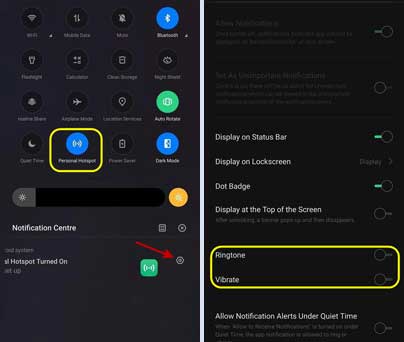
The above settings will disable the notification and vibration when turning on Hotspot on your Realme 2 Pro. The OEM may fix the bug soon via a software update until then you can do the above settings to fix the problem (source).
Update (March 26, 2020): Realme has fixed the notification sound always exist issue when connected to the personal hotspot with new software update version C.28. The OTA update (RMX1801EX_11_OTA_0280) seeding to Realme 2 Pro units in India.
More on Realme 2 Pro
- Download Google camera port for Realme 2 Pro
- How to fix ColorOS 6 boot loop issue
- How to unlock bootloader of Realme 2 Pro



