The stock weather widget on the LG G2/LG G2 Pro looks beautiful and brings right amount of information at a glance, but has no option to make it transparent. Weather information that blends with the device wallpaper looks awesome. Most people like that splendid look and you can do that by making the weather widget transparent.
If you own an LG G2 or LG G2 Pro that is running on Android 4.4.2 KitKat or 4.2.2 Jelly Bean and prefer a clean home screen, then you might want to make the LG G2 stock Weather Widget transparent. Here is how to make your stock weather widget transparent on LG G2 or LG G2 Pro.

An XDA member, MP1979 has created a mod that brings transparency for the LG weather widget. This mode available as an APK file that you need to put into system/app directory of your device and set its permissions to rw-r-r.
To copy an APK file into system/app directory, you need to have root access on your device. If your device is rooted and running stock LG G2 or LG Flex ROM, just follow below guide. Please note that the mod will not work of CM or AOSP ROMs.
First, download transparent weather widget APK file for LG G2/G2 Pro running on 4.4.2 KitKat , Jelly Bean or LG G Flex Port ROM from the source link given at the end of this post.
Installation:
1. Make sure you have a rooted LG G2. Then, install a root file explorer like Root Browser, ES File Explore, etc. from Play Store.
2. Open Root Browser and navigate to system/app directory. (If you are using “ES File Explore”, enable ‘Root Explorer’ option from its ‘Tools’ menu).
3. In the directory, locate “LGWeatherTheme.apk” and rename it to “LGWeatherTheme.apk.bak” (it is necessary to restore the stock weather widget whenever you need it).
4. Now copy the downloaded LGWeatherTheme.apk to system/app directory and set its permissions to rw-r-r.
5. To set permission, tap and hold the APK file and select Permissions option. Set the permission to rw-r–r. (see example screenshot below)
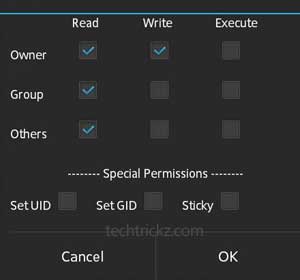
Now, close Root Browser/ES File Explorer and reboot your device. After rebooting, add the new transparent weather widget on your LG G2?s home screen. (Source and download)


