LeEco Le Pro3 updated to UI 5.8.021s with App Drawer and several new features and bug fixes, but it is still on Android Marshmallow. The company starts rolling out the UI 5.8.021s OTA update for LeEco Le Pro3 and will reach on all devices in the coming days. If you have any issue updating via OTA or did not received the OTA update due to some unknown reasons, you can manually update your LeEco Le Pro3.
Check out the guide to know how to install UI 5.8.021s OTA update manually on LeEco Le Pro3. The OTA update just weighs around 269MBA and to apply the OTA update, your phone should be on stock eUI ROM, unrooted and stock recovery (not TWRP). Also, your handset should be on latest eUI version to apply the update.

A major change of UI 5.8.021s update for LeEco Le Pro3 is the inclusion of standard App Drawer. The App Drawer lets you access all installed applications. Also, the new update includes several new features, optimizations, general bug fixes and stability improvements.
Below are the main changelog of UI 5.8.021s update for LeEco Le Pro3.
– App Drawer: Added standard App Drawer feature to access all installed applications.
– Key Guard: Now the device only vibrates once if your fingerprint is not recognized or if other incidental contact occurs.
– Camera: Optimized the Camera HDR algorithm to reduce processing time
– Messaging: Mass MMS changed to Group messaging and changed default configuration to send a single MMS to all recipients.
– GMS Apps & Android: GMS package updated to 6.0_r11 for increased stability and security as well as updated Android security patches.
– Le App: Enhances UI, added parental control function, ability to comment on videos, and improvements to streaming quality
– Wi-Fi and Bluetooth: Improved the 2.4 GHz Wi-Fi download throughput when using a Bluetooth headset for voice calls
– General bug fixes and enhancements.
Let us come to the manual installation guide for LeEco Le Pro3. The below guide lets you update your handset to eUI version 5.8.021s.
Update LeEco Le Pro3 Update to UI 5.8.021s (Android 6.0.1) Manually
1. Download LeEco Le Pro3 UI 5.8.021s OTA updates from here (source) to your PC here, and rename as “update”.
2. Connect your handset to PC via USB cable
3. Save the downloaded ‘update.zip’ file to the root of internal storage of your device (not in any folder).
4. Disconnect your phone from your PC
5. Start System Update > Settings > Local update > Continue and confirm the installation of the new update.
Any question? Leave it in the comment section below (Source – 1, 2)



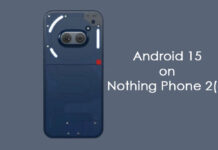
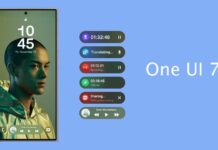

Hi, i am from spain and i have not “system update” app, how can i get it or update the my le pro 3 with out it? eui 6.0 will come soon and i want to be ready
Thanks