Official LineageOS 14.1 (former CyanogenMod) is now available for Yuphoria and Yureka that update both handsets to Android 7.1.1 Nougat. Tech-savvy users can easily install the LineageOS 14.1 on their Yuphoria (lettuce) and Yureka (tomato) via TWRP custom recovery and with root access. Read on to know what the requirements are and how to install official LineageOS 14.1 (Android 7.0 Nougat) on Yu Yuphoria and Yu Yureka.
The Android 7.1.1 Nougat based LineageOS 14.1 for Yuphoria and Yureka is an initial nightly build. Though most things are working fine, the build might contain several bugs that are not yet identified. So, this build should not be installed on a regularly using device. However, if you are excited to tryout the Android Nougat on your handset, just follow the installation instruction.

Prerequisites:
1. For installing this ROM requires root access and latest version of TWRP recovery installed on the handset.
2. Your device should be charged fully to avoid any break down during the installation process.
3. Backup all data you have on the phone. Also, make a Nandroid back in TWRP recovery.
[Note: Currently LineageOS 13 (Android 6.0) is available for Yureka and Yuphoria. It is expected that the developer team will soon release the LineageOs 14.1 (Android 7.1) for both device.]
How to install LineageOS 14.1 (Nougat) on Yu Yuphoria & Yu Yureka
Disclaimer: This procedure will void your device’s warranty. Follow the instruction at your own risk. We will not be liable if any damage occurs to your device and/or its components.
1. Download latest version of the LineageOS 14.1 for Yu Yuphoria (lettuce) [HERE] and Yureka (tomato) [HERE]. Also, download Android 7.1 compatible Gapps [HERE]
2. Transfer both files to your device’s internal storage.
3. Boot your device into TWRP Recovery (Press and hold Volume Down & Power Button together)
4. In TWRP, select Backup and create a Nandroid backup (Recommended).
5. In TWRP recovery, select Wipe > Advanced Wipe > Clear data, Clear cache, Clear system.
6. Now, choose ‘Install’, locate the LineageOS 14.1 ROM zip file and swipe right to begin installing the ROM. Once done, flash the GApps zip file.
7. Now, select Wipe and wipe cache and dalvik cache to fix any bootloop issue. Finally, reboot your device.
You have now successfully installed LineageOS 14.1 on your handset. If you come across any issue during the installation process, leave it in the comment section below to get help.




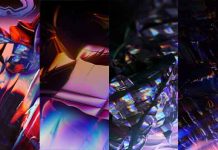

how to install updates of Lineage os ???
android 7.1/arm for lineageos 14.1 (lineageos 14.1 not yet released)
Which Android version gapps should i download?
Unlocked bootloader is a mandatory for installing custom rom like lineageos
Does The Mobile need to be Unlocked Bootloader?