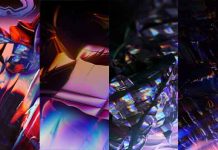Recently, Samsung rolled out Android 8.0 Oreo update for Galaxy A3 2017 edition (SM-A320F) in some region. However, if you prefer LineageOS 15.1 custom ROM to Samsung’s stock ROM, then a working port of unofficial LineageOS 15.1 is now available for the device, which brings Android 8.1 Oreo and a bunch of value added features to Galaxy A3.
Here is how to install LineageOS 15.1 on Galaxy A3 2017. This unofficial build supports all variants of Galaxy A3 2017, such as SM-A320F, SM-A320Y and SM-A320FL. If you own any of these variant and have latest version of TWRP installed, then you can flash the LineageOS build on it and enjoy its features.

Besides Android 8.1 Oreo native features, LineageOs 15.1 bring several value added features and latest security patch to your handset. Custom accent color for light or dark theme, LiveDisplay, Automagic, revamped Trebuchet Launcher with adaptive icon support, Snap camera with QR support, etc. are some of the new features of LineageOS.
Keep in mind that the status of LineageOS 15.1 is nightly, so you may experience unknown bugs. In addition, the procedure may brick your device, so do it at your own risk.
Requirements:
Latest version of TWRP installed on Galaxy A3 2017
LineageOs 15.1 build (download)
Gapps arm 64/ Android 8.1 (download)
Installation Instruction:
1. Download the LineageOS 15.1 latest build to your phone
2. Download Open Gapps zip file to your phone
3. Reboot your Galaxy A3 into TWRP recovery.
4. Tap on ‘Backup’ and create a backup (recommended).
5. Tap on Wipe > Advanced Wipe > select data, system, cache, dalvik and swipe to wipe
6. Tap Install, navigate and select LineageOS 15.1 zip file and swipe to flash.
7. Once done, flash Gapps.zip file (optional)
8. Finally, tap Reboot > System to reboot your phone into your new LineageOS