Android 5.1 update is yet to be officially released, but it is shipping in Indonesia as part of Android One project. According to the news sources, Android 5.1 Lollipop update will be expected to release in March and it is rumored that the Android One devices in India is among the first one that receives Android 5.1 OTA update.
As said, all Android One devices in India such as Spice Dream UNO, Karbonn Sparkle V, Micromax Canvas A will receive official Android 5.1 Lollipop update shortly, but there has no news from Google about the update schedule yet. Tech savvy users who cannot wait for Google to officially release the latest Android 5.1 OTA update, they can install the update manually.
An XDA contributor dkchalotra has captured the Android 5.1 Lollipop update for Indonesian Android One and made available for all Android One devices in India such as Spice Dream UNO, Karbonn Sparkle V, Micromax Canvas A. Because Android One phones have identical hardware spec, the method provided dkchalotra should work on every Android One phone.
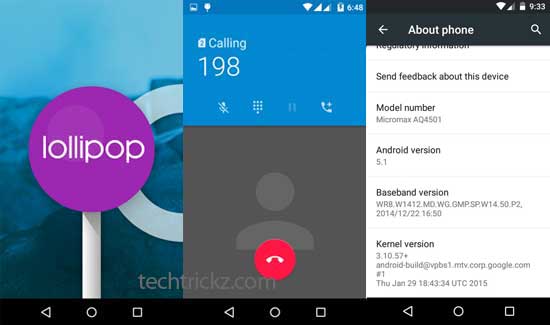
Install Android 5.1 Lollipop on Android One Device
WARNING: This procedure will void your device’s warranty. Follow the instruction at your own risk. We will not be liable if any damage occurs to your device and/or its components. It is recommended for technically talented users only.
Important: Backup every data as well as make Nadroid backup from recovery.
1. Download [HERE] Android 5.1 for Android One and move it to your Sdcard (It is a backup of stock rom that you can install it as described below)
2. You need latest PhilZ Touch recovery installed on your phone. If not installed, go here, download [HERE] and flash the recovery.
3. Boot your device into Philz recovery
4. Now, go to Wipe and Format options -> Factory reset -> Wipe cache -> Wipe dalvik/ART cache -> Go back.
5. Now, choose Backup and Restore, then go to Misc Nandroid Settings and uncheck “MD5 checksum”
6. Go back and choose Custom restore from external_sd option.
7. From the list of options, check “system” and “boot” options and then select the downloaded firmware and start restoring it.
8. Once done, reboot and you got Android 5.1 Lollipop.
Note: For the first time, it will take 5 – 10 minutes to boot up. Enjoy!
Though it is unclear what is new in Android 5.1, it assumes that the update is intended to fix bugs such as memory leak issues, battery issues, and sudden app closing without warning as well as have several performance improvements. (Source)


