One of the benefits of rooting an Android phone is that you can improve its performance, battery life and data usage greatly by disabling unwanted services. Some apps you have in your phone run services in the background, even when you are not using them. For example, some services constantly access the internet to show the latest information as soon as you launch the app.
Of course, some services are useful, and may even be necessary for the app to function (for instance Google Play Services), but not all are like that, instead they badly affect your phone’s performance. The below guide lets you know how to disable unwanted background running services.
To disable services running on your device, you need an app called “Disable Service”. It requires root access to your phone and can even be used to disable services of system apps or pre-built app. However, it should be used with caution, as not all services can be safely disabled.
Table of Contents
How to use “Disable Service” to disable background running services
Before disabling any service, you should understand exactly what it does, especially if the service relates to a system app.
1. Download “Disable Service” app from Play Store [HERE] and once installed, open it. You will see the entire app installed on your phone in the main screen. From here, you can also select “General Apps” and “System Apps”.
2. You can see the running services in blue color, disabled services in red color and total number of services in white color.
3. To disable a service that you do not need, look the app with a blue number and choose it. You will see a list of all service of that app. To disable a service, tap to remove its checkbox.
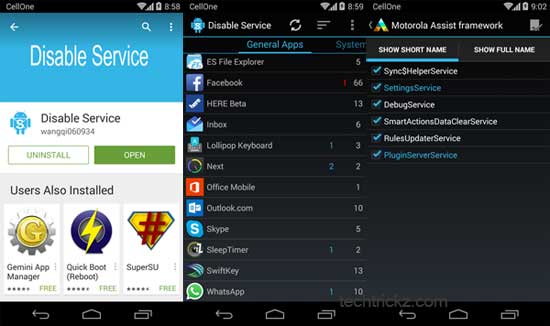
How to identify unwanted services
Some services are necessary for the app to function, so you do not disable them, for instance, Google Play Service, Bluetooth and GPS related services, etc. You can experiment by disabling running services of any app, if it is not a daily driver.
Services that you can experiment with are “Analytics Service”, “Google Location Service”, “Nlp Location Receiver Service”, “Dispatching Service” and “Wearable Service”. However, make sure what you are doing before disabling a service.



