If you own an Android phone and a tablet there is a good chance that you have installed some of the same games and apps on both devices. It is fine for most things, but when it comes to games, the real frustration is that you want to complete the same game levels (game progress) on each device that you play the game.
If you want to play the same game on two different devices, you might want to share your game level between the devices. Here is how to sync your game progress (game levels) across your Android devices so you can start the game from where you left off on the other device.
You can do this by using DataSync, a free application from Google Play. All you need to install the app on both the devices that you want to share data and setup the app to sync data between the devices.
For your information, DataSync offers several features such sync your mobile game or app data to Dropbox or Box cloud storage accounts, but available on pro versions only. But to sync your app, game or data with another device is free.
DataSync can be downloaded free from Play Store. However, keep in mind that, DataSync will need root permissions to run, so both your devices must be rooted.
How to Share Your Saved Games Between Android Phone and Tablet
After installation, run the app and tap on Settings menu. Under “General”, you can see your device nickname (name the other device identifies). Scroll through the list and under the Networking section, you will see options to add a device manually and specify a server port. The default port is 4444, if need you can alter it.
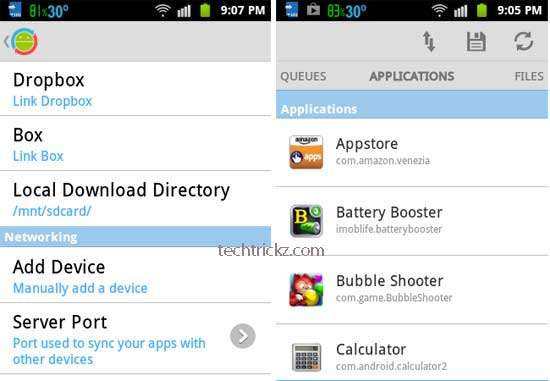
Now, it is time to choose the app or apps that you want to sync between your devices.
Return to the main screen of the app and in the “Applications” tab, scroll through the list, tapping the apps you want to sync. Apps are added to your queue.
When you’re done, click the save icon and name the queue, then tap the sync button shown on top right side of the screen to sync with another device. A sync can be completed by tapping the sync button on the other device.
Hope the above guides will help you pick up your games or any apps where you left off on the other device.



![[U]Coolmuster Android SMS + Contacts Recovery App (Giveaway) Coolmuster Android SMS + Contacts Recovery](https://techtrickz.com/wp-content/uploads/2025/05/Coolmuster-Android-SMS-Contacts-Recovery-218x150.webp)