All Android device has a built-in screen lock system (Pattern, PIN or Password) to protect the device from unauthorized access. However, for most of us a screen lock is a real pain, because we have to enter the password or draw the pattern every time to access anything on the device, except emergency calls. Since we can’t ignore the use of home screen password or pattern lock altogether, thinking for a better alternative isn’t bad choice.
Here is how you can restrict access to individual apps, lock USB connection, outgoing calls, 3G data, Wi-Fi and more using a password or pattern with Smart App Protector.

The app is free (with ads) and it can also prevent your screen from turning off, prevent it from auto-rotating when selected apps are open and more.
Using and configuring Smart App Protector is rather simple. It’s just as given below. Install the app from Play Store and run it.
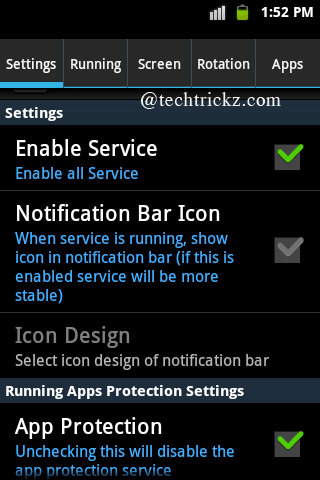
Under “Setting” tab, check the box next to “Enable Service” to enable the service. Then scroll down to set the lock type (password (number/character), pattern, gesture), password reset option, Smart App Protector uninstallation protection, etc.
Now, tap “Running” tab and tap “Add” button to add apps that you want to protect using screen lock. Tap “Additional Lock” option to lock USB, 3G, Outgoing call, etc.
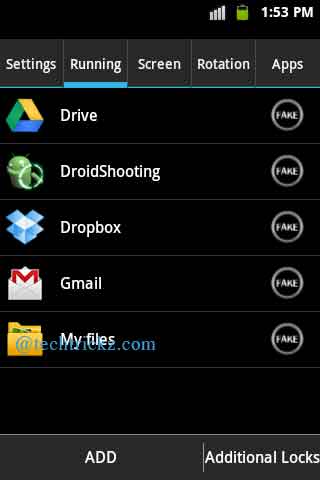
Under “Screen” tab, if you add apps the screen will never turn off when running registered apps. Under “Rotation” tab, if you add apps the screen of your device will not auto rotate. The “Apps” tab lets you manage your apps such as launch, uninstall and backup installed apps.
Smart App Protector(app lock) can be downloaded from Play Store for free.



