Since a great number of e-books are in the PDF format, and many people depend on the free Adobe Reader for reading them, bookmark feature in Adobe Reader has some importance. Because, usually an e-book contains several pages, if it is hundred or more pages long, we cannot read it whole at once. But the problem here is, the free Adobe Reader does not have bookmarking feature to reopen the last view page, then how you can do that.
If you can create bookmarks or open the last view page when reopening the PDF file to continue the reading, it would be more convenient and time saving. Unfortunately, each time you open a PDF document, Adobe reader open it from the beginning page.
However, Adobe Reader has a feature to open the last view page. Of course, It is not a real bookmark but at least you can get back to the last view page when reopen the eBook.
1. To enable this feature, in Adobe Reader, go to Edit – Preferences.
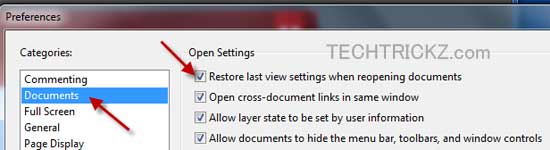
2. Under Categories, click on Documents.
3. Enable ‘Restore last view settings when reopening documents’ option and click Ok to save the settings. [Via]



