You might have noticed that, when clicking on a mailto: link or when clicking File -Send link in Firefox browser to send or compose a mail, normally your default desktop mail client like Outlook, or Thunderbird will open up.
Ok there is no problem in that, but if you prefer web mail services such as Gmail, Yahoo mail or AOL mail instead of desktop mail client, here is how you can simply do that.
In order to set Gmail, Yahoo mail or AOL mail as the default, you can use a freeware tool called GmailDefault maker. This tool will automatically open your web mail service instead of a desktop client when clicking a mailto link.
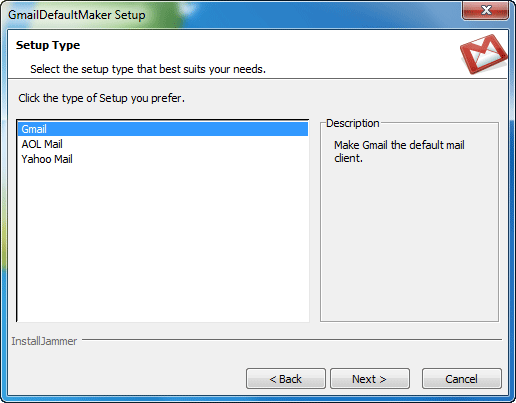
When installing GmailDefault Maker, just select which mail service – Gmail (default), Yahoo and AOL, you want to open automatically and finish the installation. No other settings are required.
Download GmailDefault maker for Windos XP, Vista and Windows 7 (required .NET Framework for Windows XP)



