The Walkman music player comes with the Sony Xperia brings some outstanding features to users. Besides the high quality audio it offers, you can update album art and music information, filter songs by your mood, graphic equalizer, surround sound, features like Clear Audio +, xLOUD, view Facebook friends’ activity if they too use the Walkman player, and more.
Would you like to install Xperia’s Walkman music player on your Samsung Galaxy devices? So, you can enjoy best multimedia experience by Sony on your Samsung device. It should also works on other ICS or Jelly Bean powered devices.
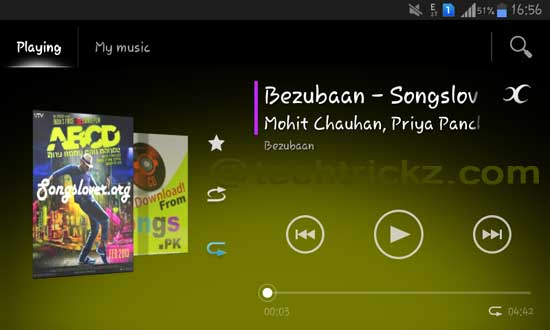
Requirements: Rooted phone, CWM/TWRP Recovery installed, ROM 4.0.3+ (ICS/JB) and at least 70MB on your ROM.
Disclaimer: This guide is for advanced users only. We can’t take responsibility for anything that goes wrong. As always, make sure you are fully backed up your device (nandroid backup) before attempting to do below step.
Installation Procedure:
Download the Walkman music app zip and transfer it your device’s SD card.
Reboot your phone into recovery mode (CWM/TWRP), and then do the following.
– wipe cache partition
– From the “Advanced” option, wipe dalvik cache
– flash the Walkman zip (previously transferred to the SD card) and reboot your device.
– wipe dalvik cache
Important: Clear Audio+ is still WIP, so don’t tap on that option in the Walkman. You can get more details about this at the XDA forum thread.



![[Update] Download Samsung Stock Firmware Directly From Samsung Servers & Install via Odin Samsung-Galaxy-S10](https://techtrickz.com/wp-content/uploads/2019/03/Samsung-Galaxy-S10-218x150.jpg)

Exactly, back up your device before merging two great companies. Software of Sony in Samsung device. Great post, will surely helps a lot. I hope all this is legal.