The intelligent personal assistant “Google Now” and the “OK Google” hotword has become an integral part of Android 4.4 KitKat launcher now. However, the “OK Google” functionality is not available on third party launchers, but with the “Ok Google for 3rd party launchers” module, you can enable this functionality on third-party launcher as well.

For your information, OK Google functionality is the brilliant way to find things that you can get your Android device to do with your voice. “Ok Google for 3rd party launchers” is an Xposed framework module, which means you need Xposed Framework installed on your device for installing the module.
If your phone is running on Android KitKat or above and Google Now (latest version of Google Search app) has installed you can install this module. Follow the guide given below.
Installation Instruction:
1. First, install Xposed Framework on your phone, if not installed. See this post for installation instruction.
2. After installing Xposed Framework, open it and download the “Ok Google for 3rd party launchers” module from Xposed repo using the “Download” option. Once the application is installed, reboot your phone.
3. Now, open the Xposed installer app again, go the “Module” section, enable the “Ok Google for 3rd party launchers” and then reboot your phone. That’s it.
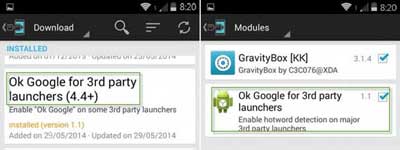
Open your phone and simply say the magic word “Ok Google”. It will trigger Google Now and then you can ask anything to it (see a list of Google Now commands here). However, keep in mind that it only works from your home screens.
The developer has said the module has been tested on the following stock devices/launchers without any issue as well as it supports several third-party launchers.
Stock devices/launchers: Xperia Stock Launcher, HTC Sense 6 / Blinkfeed, TouchWiz (S5 has this built in) and LG (untested – G3 has this built in)
Third party launchers: Nova Launcher, Apex Launcher, ADW Launcher, Aviate Launcher, Action Launcher, Dodol Launcher, KK Launcher and Launcher3.
You will get latest development about this module from source here.




