Numerous customization and modification are available for Android devices, but not all are work on all devices and ROMs. Designed for one device and ROM will not work on another and if you try to use it, it might even prevent your device from starting up. Here comes the importance of Xposed framework.
If you have keen interest on Android customization and modification, chances are that you already have heard about Xposed framework – a generic framework that enables developers to create modifications that are ROM or device independent.
Here is how to install it and make modification on your device. It is easy and safe to use. Only you need to install the Xposed framework APK (it’s free!) on your device and look for Xposed modules for modifying or customizing your device.
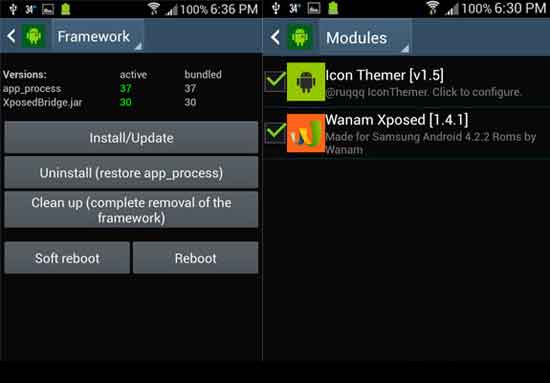
Xposed framework Installation: Download and install the latest Xposed APK from here. It requires root access on your device. Then launch ‘Xposed Installer’ and click ‘Install/Update’ option. On the next reboot, the framework will be ready for action.
Now look for Xposed modules for your device. The official repository for Xposed modules, which can also be access from within the app itself (with download/update support), can be found at repo.xposed.info.
Xposed Module Installation: Download required module APK and install it. Launch the Xposed Installer and go to the “Modules” section, enable the module by checking the checkbox and Reboot the device. [source]





I recently installed xposed framework on to my LG MS323 metropcs phone. …everything has worked fine except for my internet ir mobile data. My phone service still works but.i cannot get my internet back…have any ideas?