Want to watch YouTube videos—and the ads inside them—much faster than the built-in controls allow?…
How to Get Multi-Window View in CyanogenMod 13
In this guide, we show you how to get Multi-Window view in CyanogenMod 13 ROM. Multi-Window is an experimental feature of Android 6.0 Marshmallow that allows multiple activities on the screen at the same time through the ‘Recent apps’ UI, but this service is not enabled for general use.
For your information, Multi-window has been a feature of Samsung phones for four years. It enables a user to view more than one window on screen at the same time, so that you can watch a YouTube video while messaging your mates, or playing a game. Now Android 6.0 Marshmallow brings the service to all Android phones, but not activated for various reasons.
In CyanogenMod 13 (Android 6.0 Marshmallow) ROM, you can enable the Multi-Window experimental feature from Developer options menu. Read on to know how it is.
Note: Users who want to enable Multi-Window view on their stock Android 6.0 Marshmallow devices, read the guide [HERE]. It requires a rooted phone and technical knowhow on editing build.prop file.
How to Get Multi-Windows View in CyanogenMod 13
1. Go to Settings -> About phone -> and tap the Build number seven times. It will enable ‘Developer options’.
2. Go back to the Settings menu, scroll down and tap ‘Developer options’.
3. In Developer options, scroll down and tap on Multi-Window option to enable it.
[This is an experimental feature through the ‘Recent App’ UI. Some apps may crash or will not function correctly]
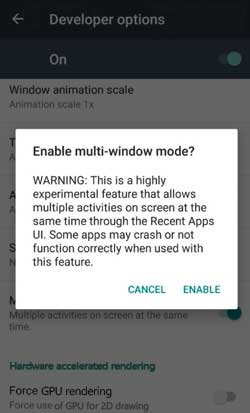
4. Go back to home screen and tap Recent App button. You will see a square box left to closing button. Just tap on it and select first layout. That is it.
With so many manufacturers creating 5.5 or 6-inch phablets, Multi-Window could become a very worthwhile addition to all android devices.



