One of the main features of LG’s latest flagship LG G6 is the FullVision QHD display with an aspect ratio of 18:9 and rounded corners for display. It seems that rounded display corners are becoming a new standard for Android smartphones. For example, it is rumored that the upcoming Samsung Galaxy S8 will have rounded display corners like LG G6. Well, any Android phone owners can get rounded display corners without root access. Read on to know how to get LG G6’s like rounded display corner on your android phone.
If you are interested to get LG G6 like rounded corners for display on your Android phone, check out the guide below. It does not require root access on the phone and it can be enabled on any phone running on Android 4.0 and above. All you need to install a free app called ‘Cornerfly’ and configure it to work with your phone.

Cornerfly is a free download on Play store and enables LG G6’s like rounded corners on your Android phone. You can configure this app to make your Android phone’s screen looks exactly like LG G6’s display with rounded corners.
How to Get LG G6’s Like Rounded Display Corners on any Android Phone
1. Download and install Cornerfly app from Play store here.
2. Launch Cornerfly and grand permission. Also, make sure to enable ‘Accessibility service’ or go to phone Settings > Accessibility > and switch on Cornerfly.
3. Now, go to Cornerfly settings menu and make sure the switch in the top-right corner is in the on position.
4. By default, Cornerfly will not round the corners of your navigation bar. If you want rounded corner for navigation bar, you need to enable it in the settings menu.
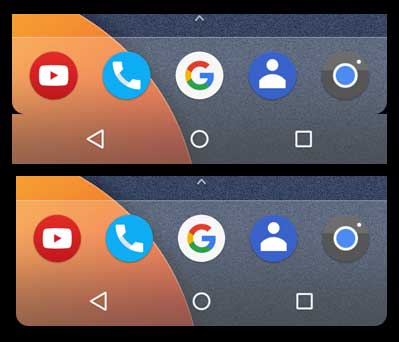
5. To do so, in Settings menu, tap on ‘Application’ and enable ‘Overlay navigationbar’ option for all apps that you want rounded corners for navigation bar. For example, launcher, etc.
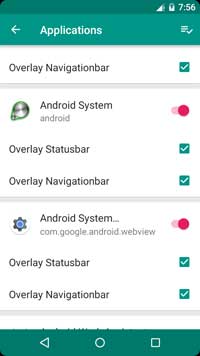
Your phone’s display now looks exactly like LG G6’s rounded display. Actually, the app only applies a black overlay to each corner of the display, which turns your phone display look like LG G6’s rounded display corners.



