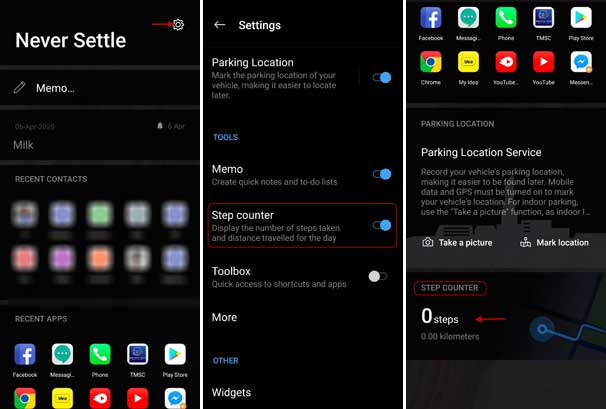How to Enable Two-Button Navigation on OnePlus 7 (Pro) Runs Android 10 Beta
In this guide, we will let you know how to enable two-button navigation on OnePlus 7 (Pro) running Android 10 beta. OnePlus recently released the second Android 10 beta update as OxygenOS Open Beta 2 for OnePlus 7 and 7 Pro. Android 10 replaces the previous two-button navigation (back & home) on the phone with new navigation gestures.
If the new navigation gesture is uncomfortable to use, you can bring the previous two-button navigation back on your OnePlus 7 (Pro) running Android 10 beta. All you need to execute an ADB command to enable it. What’s more, it does not require an unlocked bootloader on OnePlus 7 or 7 Pro.

Before you start, note that it requires a computer with ADB (Android Debug Bridge). For ADB and Fastboot, download latest Platform Tools from Google for your Windows, Mac, and Linux system. It weighs around 3.5MB in size.
To use ADB and fastboot, just unzip the downloaded Platform-tools zip file in a separate directory. Open a command window/terminal from this directory and issue commands.
How to get two-button navigation on OnePlus 7 (Pro)
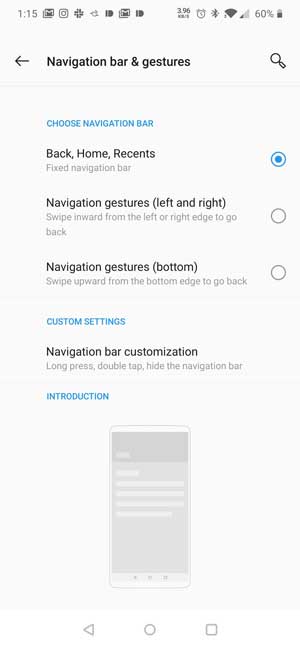
- Enable USB Debugging on OnePlus 7 (Pro) from Developer Options menu. To enable Developer Options, go to Settings -> System -> About Phone -> tap build number 7 times.
- Now, go to Navigation setting and enable the standard 3-button layout.
- Boot your OnePlus 7 (Pro) into bootloader mode (Switch off the phone, press Power + Volume Up buttons)
- Whilst in bootloader mode, connect your phone to your PC via USB and allow the drivers to install.
- Go to the Platform Tools folder on your computer and open a command window from there (press Shift key, right click and select Open a command window option)
- Run the command ‘fastboot devices’ to ensure fastboot is working. If your device’s serial number listed, run the below command:
adb shell cmd overlay enable com.android.internal.systemui.navbar.twobutton
You are done! You should see the two-button navigation in your settings menu.
OnePlus will release the stable Android 10 update for OnePlus 7 and 7 Pro soon. Most probably, there will not be the two-button navigation (Home & Back) in the stable build as well. This guide may help you bring your favorite navigation gesture on your phone. (Source – AP)