Google included a Paint app in Android 9 as an Easter egg, which is available on all devices running stock Android 9. You can use the Paint app to draw sketches, draw doodles, and write notes. Here is how to enable the built-in Paint app in Xiaomi Mi A3 and other devices running stock Android 9
We already learned how to get the Paint app on your Android smartphone without installing any app. It is by accessing the Chrome Canvas web app on your device. Now, here is another way to get the Paint app in devices runs stock Android 9.
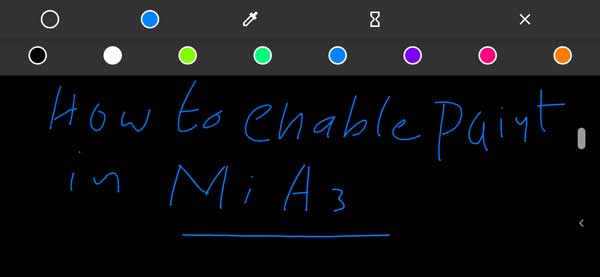
To quickly access the built-in Paint app in Xiaomi Mi A3 and other Android One devices, you need to create a shortcut for the app on the home screen. To do so, follow the below steps.
- Install Activity Launcher app from Play Store
- Open it > tap on Recent Activities > and select All activities
- Scroll down > long tap on Paint.APK > and then tap on Create a shortcut
- Now, go to your home screen, open the Paint.apk shortcut and start drawing.
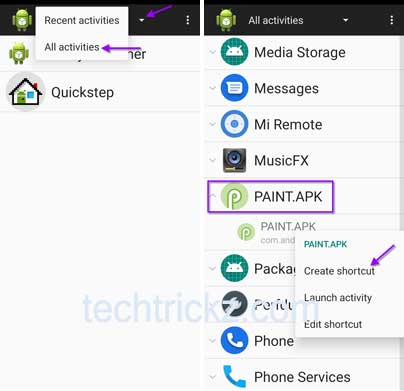
Keep in mind that the Android 9 Paint app isn’t a dedicated app for drawing or doodling. It is a simple app with few tools. There is no save option or sharing feature in it, but you can use it as a fun tool. We have tested it in Mi A3 run Android 9. It should also work on other Android One devices that run on Android 9.



