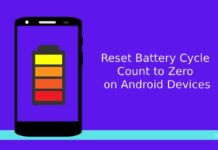With Android L, Google has introduced a new ‘Low Power Mode’ to extend the battery life of the smartphone. If Low Power Mode is enabled, it will automatically disables all aesthetic features of the phone like animations, clock down the CPU frequency and disables the mobile data to save the battery power.
The ‘Low Power Mode’ on Android L is similar to the Extreme or Ultra-Power Saving mode of HTC One and Samsung Galaxy S5. It ensures that even when the battery charge drops below 10 percent you still have enough juice to make or receive important call.
Currently the ‘Low Power Mode’ option is hidden in the Development menu on Android L, may be because the feature is not fully developed, but you can enable it and see how it works.
How to enable ‘Low Power Mode’ on Android L?
To enable Low Power mode on your Nexus 5 running the Android L Developer Preview, go to:
1. Settings -> About Phone -> tap on the Build Number seven times.
2. Now, go back to Settings -> Developer Options -> scroll down to the Monitoring -> enable the Low Power mode.
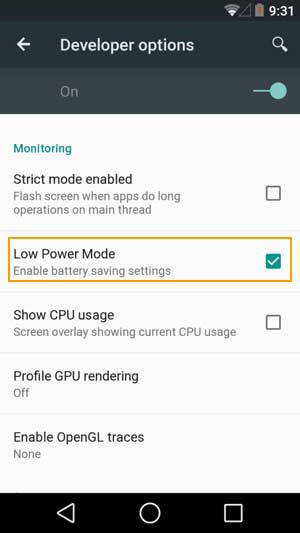
Note that Android already has a “Battery Saver” mode that is located under Settings -> Battery, but the new “Low Power mode” is entirely different and toggling both options will not affect each other.
Have you activated this feature? Leave your views in the comment section below.