Though Redmi Note 4 is an affordable feature packed Android phone, it misses some native features of Android. For example, Redmi Note 4 does not have Ambient Display mode, though the device is capable of it. This feature enables you to view notifications and time without unlocking the phone. Here is how to enable Ambient Display on Redmi Note 4 runs on custom ROM like LineageOS or any AOSP based ROM.
By enabling Ambient Display mode on Redmi Note 4, you can view your notifications and the time by simply pulling the device out of your pocket, or just waving your hand over the device or when receiving a notification. You do not need to unlock the screen to view them.

If you have flashed Lineage OS or AOSP based custom ROM on your Redmi Note 4, you can enable Ambient Display mode on it. Thanks to XDA contributor Vidhanth, the Ambient Display Gestures flashable zip file enables the Ambient Display option in your settings menu.
Note that, the Ambient Display Gestures will not work on MIUI ROM. If your Redmi Note 4 is running on MIUI 8.5 or MIUI 8.2, do not flash it.
Also Read: How to Install LineageOS 14.1 on Redmi Note 4
How to Enable Ambient Display on Redmi Note 4
1. Download Ambient Display Gestures zip file from here (source) and save it on your phone.
2. Boot your Redmi Note 4 into TWRP recovery mode
3. Select ‘Install’, navigate to Ambient Display Gestures zip file and swipe to flash it. Then reboot your phone.
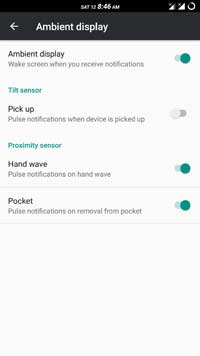
After rebooting your phone, check for the new Ambient Display option in your settings menu. Enable desired Ambient Display gesture and enjoy. (Source – Vidhanth)
