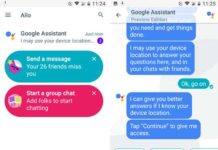By default, Google Allo automatically downloads media files (images and video) and save them on your phone in a folder called ‘Allo media’. This will eats up your mobile data and over the time takes up your storage space. Read on to know how to disable Allo from automatically downloading media files.
In Allo, there are two ways to stop automatically saving media files (images and video) on your phone. By disabling the ‘Always download media’ option, you can free up some internal storage as well as save on mobile data. The second option is using Allo in ‘Incognito’ mode. In this mode, media files will not be saved on your phone.

It is simple to toggle the ‘Always download media’ option, and you can decide whether you want video and image files to be downloaded automatically when connected to mobile data/Wi-Fi or not. However, if you want to save any media after disabling the option, you should manually do that.
How to Disable Allo from Automatically Downloading Media Files
1. On your Android phone, open Allo and tap on the menu button (3 bars at the top left corner of the screen)
2. Select Settings -> and tap on ‘Always download media’ to disable auto downloading media files.
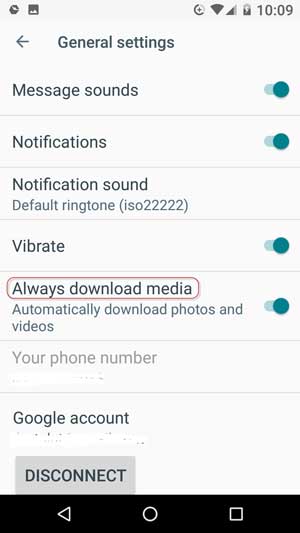
Note that, though the above setting will save your storage space and mobile data, you will only see a preview of media files. To see them properly, you have to download them.
Another option to stop saving media files on your phone is using Allo in Incognito mode. In this mode, no media will be stored on your phone, but it downloads.
1. To use Incognito mode, open Allo, tap on chat button.
2. Select the option ‘Start Incognito chat’.
Hope you will enjoy this guide. Leave your views in the comment section below. If you have not downloaded Allo yet, you may go to Play store here and install it on your phone.