Smartphones that run on a custom version of Android usually come bundled with third-party apps. For example, Samsung and many Chinese smartphones have bloat apps built-in. Many of these apps are useless for most users, and some of them collect users’ data and send anonymously to remote servers.
Recently, a Redditor spotted a spyware app pre-installed on all Samsung Galaxy phones. The user found that the Storage scanner/cleaner app in the Device Care section of Galaxy phones communicates with Chinese severs. The app is by a suspicious Chinese data-mining/antivirus company named Qihoo 360.

Update: Samsung has removed Qihoo 360 integration in Device Care with the latest update (v 11.0.02.42). The updated version of the Device Care app is available for Android 10 Galaxy devices. If you haven’t updated yet, download the app from the Play store. (source)
[Original post] Since the Storage cleaner is an integral part of Samsung’s One UI operating system, you can’t uninstall or disable it. Luckily, you can block the suspicious +360-Storage scanner app on your phone from sending data to remote Chinese servers.
To block the 360 Storage scanner/cleaner app on Samsung Galaxy phone sending data to remote servers (Android 9 and above), follow these steps.
- Go to NextDNS page from your phone > tap on Try it now for free > and select Blacklist tab.
- Type
*.360safe.comand*.360.cnURLs one-by-one in the Add a domain text box. - Tap on Setup tab > and under Endpoints, select the whole URL next to DNS-over-TLS.
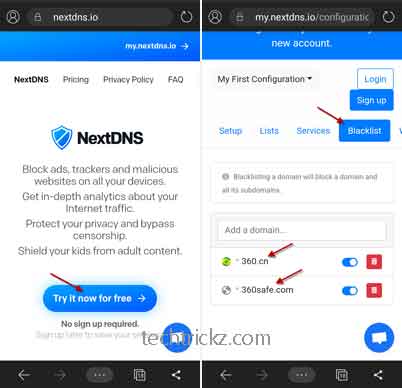
4. Open phone Settings > Connections > More connection settings > and tap on Private DNS.
5. In the popup window, select Private DNS provider hostname > enter the URL you copied as the hostname of the DNS provider > and tap on Save.
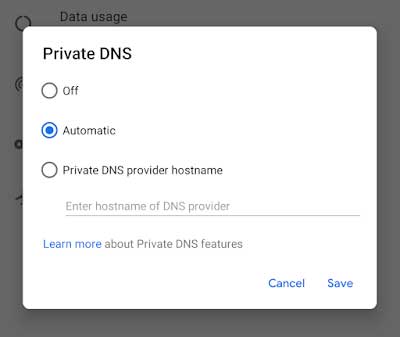
This set up will block any app sending data to Qihoo 360’s servers on your Samsung Galaxy phone. Samsung may remove the Storage scanner app from your phone through a future software update, but for the time being, above is the best method to block the shady app. (Source – 1, 2)



