In Windows 7 you have no option for customizing some default screensavers such as Bubbles, Mystify, Ribbons, Lines and Aurora.
In order to customize these interesting screen savers you have required some skill in system registry editing.But, don’t worry, if you are not familiar with the Registry Editor, here is little, portable tool that allow you to tweak and change settings of Bubbles, Mystify, Ribbons, Lines and Aurora, excluded from 7 by default screensavers.
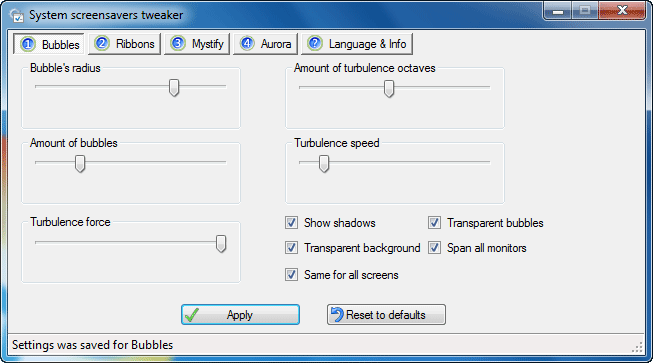 Basically this application provides a utility that can change the parameters like speed, amount, shadow, transparency, etc just with a click.
Basically this application provides a utility that can change the parameters like speed, amount, shadow, transparency, etc just with a click.
System Screensavers Tweaker is a portable (no installation needed) tool and supports both 32-bit as well as 64-bit Windows Vista and 7versions. You can download it here.
Advertisement
Sign in
Welcome! Log into your account
Forgot your password? Get help
Privacy Policy
Password recovery
Recover your password
A password will be e-mailed to you.
