Bluetooth trackers, such as Apple AirTags, are handy devices that help people locate lost items. People can also use such devices to chase someone or find their car in the parking yard. Stick the tracker to the thing you need to track. These trackers can be secretly attached to your belongings and used to stalk you without your knowledge using iPhone or Android phone. Here is how to detect these Bluetooth trackers using your Android phone.
Google has added a new security feature called Unknown Tracker to Android devices to keep you safe from unknown Bluetooth trackers. Your Android phone can detect such trackers and will notify you when a Bluetooth Tracker travelling with you. Google enabled this option on your Android phone by default, but it is worth checking whether it is disabled.
ALSO READ: How to Detect Apple AirTags Using Android Phone
Table of Contents
How to Turn On/Off Unknown Tracker Alert on Android 12 and Later Devices?
1. Open the Settings app on your device running Android 12 and later.
2. Next, tap the Safety & Emergency option.
3. Select the Unknown Tracker alerts option.
4. Next, check the Allow Alerts option is enabled/disabled.
How to Turn On/Off Unknown Tracker Alert on Android 11 and Earlier Devices?
1. Open the Settings app on your device running Android 11 and earlier versions.
2. Next, select Google and tap the Personal Safety option.
3. Select the Unknown Tracker alerts option.
4. Next, check the Allow Alerts option is enabled/disabled.
How to Detect and Locate Hidden Bluetooth Trackers on Android Phone
1. When your Android phone detects a Bluetooth tracker following you, you will get an alert on your phone.
2. Tap the notification to get more information about the tracker and view a map showing its location.
3. Next, tap Play sound, and the device will make a noise to help you locate it without the owner of the tracker knowing.
How to Manually Search Bluetooth Trackers Using the Android Unknown Tracker Feature?
1. Go to the Unknown Tracker alerts option.
2. Tap the Scan Now button under the Manual Scan option.
3. Your phone will search for the tracker and list if it detects it.
Note that, at present, Unknown alerts are only available for Apple AirTags, but Google plans to add support for further devices soon.
For your information, iPhone, iPad, and other Apple devices can track AirTag using the Find My app. And Apple has a Tracker Detect Android app to detect AirTags. The benefit of the app is that if you suspect that someone is using AirTag to track your location, you can try to find it without an iPhone or iPad and even deactivate the tracking device.
More Resources:
- How to Detect Apple AirTags Using Android Phone
- Enable iPhone 14 Like Car Crash Detection on Android Phone
- Turn On Sensitive Content Warning on iPhone/iPad Running iOS 17
- How to Enable Cough and Snore Detection Feature on Android Phone

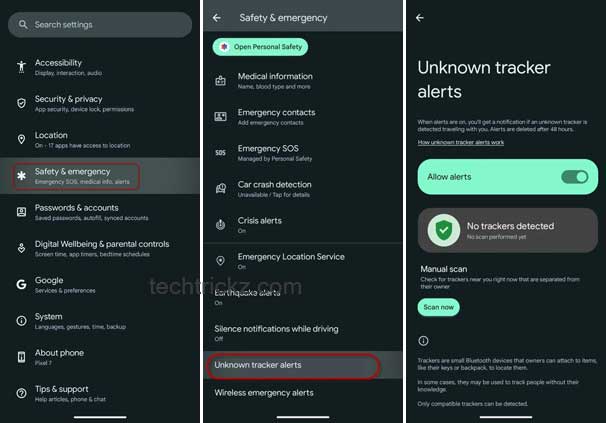
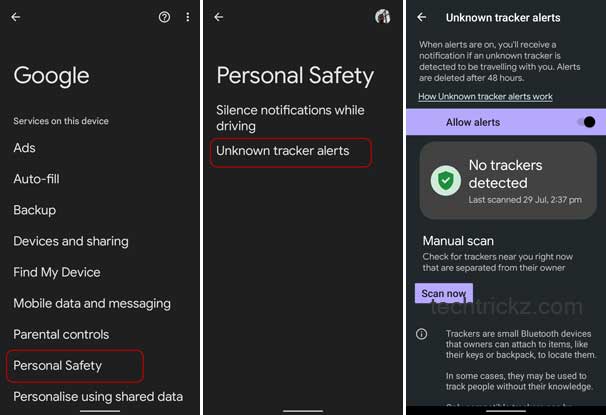


![[U]Coolmuster Android SMS + Contacts Recovery App (Giveaway) Coolmuster Android SMS + Contacts Recovery](https://techtrickz.com/wp-content/uploads/2025/05/Coolmuster-Android-SMS-Contacts-Recovery-218x150.webp)