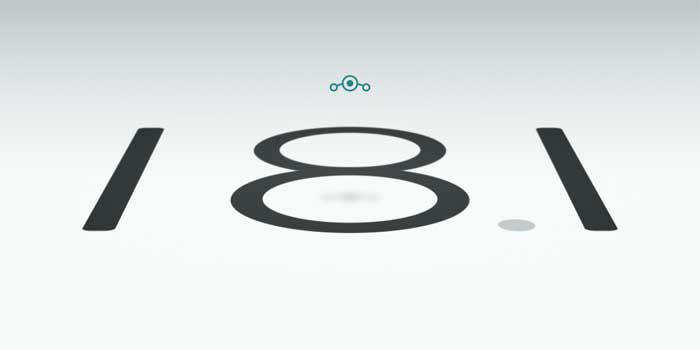LineageOS 18.1 (Android 11): How to Upgrade Your Phone
The LineageOS 18.1 is the latest Android 11 release from the LineageOS team, and it includes new features, various changes, and the latest security patches (March 2021). This build supports more than 70 devices from Samsung, Google, Xiaomi, LG, OnePlus, Motorola, Nokia, and Sony. And it upgrades many outdated devices to Android 11.
The LineageOS brings a stock Android experience and offers full customizations. The latest LineageOS 18.1 version features the improved Eleven Music player app, Recorder app, and the Calendar app. Also, the new SeedVault backup app provides scheduled and encrypted backups.
Here is how to upgrade your phone to Android 11 with LineageOS 18.1. The installation procedure will vary with device make and its age. Below is the basic process to install LineageOS 18.1 on a latest Android phone running on stock Android or unofficial custom ROM.
Steps to Upgrade Your Phone to LineageOS 18.1
Requirements:
- TWRP installed on the phone.
- ADB and Fastboot setup on your computer.
- More than 50% battery charge on the phone.
Step 1: First, download LineageOS (link) and Gapps (download ink) to your computer. Save both files inside the ADB/fastboot driver installed folder.
Step 2: Now, power down the phone, then boot it into TWRP using the Power and Volume Down buttons.
Step 3: Click the Backup button to create a backup. Copy the file to your PC.
Step 4: Tap on the Wipe button, then tap on Format Data and then continue the process. Return to the Wipe menu and tap Advanced Wipe. Select the Cache and System partitions and then swipe to wipe.
Step 5: In the TWRP main menu, tap on Advanced and then select ADB Sideload. Swipe the bar at the bottom to initiate the sideload command on the recovery menu side.
Step 6: Connect the phone to your computer, go to the ADB and Fastboot folder and open a command window/terminal from there.
Step 7: In the command window, type the below command and hit enter.
adb sideload filename.zip (windows)./adb sideload filename.zip (Mac/Linux)
[Replace ‘filename’ with original file name]
Step 8: Repeat the above step to install Gapps.zip files and other add-ons like Magisk.
Step 9: After sideloading the files, return to the main TWRP menu, tap on the Reboot button, and then System.
Your phone will reboot into LineageOS. If the does not boot (bootloop), reboot the phone into TWRP and then wipe cache and Dalvik/ART cache.
So, this is how to install LineageOS 18.1 custom ROM on your phone. What do you think about the LineageOS 18.1 for your phone? Let me know in the comments section below.