Xiaomi has released Android 9 Pie for Xiaomi Mi A1 and the latest version comes with build number V10.0.4.0.PDHMIXM. The update brings FM Radio, Adaptive features, App actions, Intuitive Navigation, latest security patch and more to Mi A1. Xiaomi Mi A1 Android 9 Pie Fastboot ROM is now available for download, if you want to install the update manually.
Android 9 Pie stable update (V10.0.4.0.PDHMIXM) for Xiaomi Mi A1 (tissot) enables FM Radio, offers better battery life with Adaptive battery and Adaptive brightness, brings better features like App actions, App slices, App Timers, Navigation gesture, UI changes, latest security patches, bug fixes and several optimizations.

Xiaomi Mi A1 Android 9 Pie Fastboot ROM V10.0.4.0.PDHMIXM is available for manual installation. For example, if you have made any system modification, installed TWRP recovery or enabled root access on Mi A1, you should go for Fastboot ROM, instead of OTA or Recovery ROM to upgrade Mi A1 to Android 9 Pie.
Requirements:
– ADB and Fastboot driver setup on the PC
– Unlocked bootloader & USB Debugging enabled in your phone
– Backup all important data (Go to Settings > Additional Settings > Backup & Reset > Local Backups)
– More than 50% battery charge remaining on the phone
Table of Contents
Downloads:
– Download Xiaomi Mi A1 Android Pie Fastboot ROM (V10.0.4.0.PDHMIXM)
How to Install Android 9 Pie Fastboot ROM on Xiaomi Mi A1
1. Install Mi Flash tool on your computer
2. Download Xiaomi Mi A1 fastboot ROM (V10.0.4.0.PDHMIXM) from above link to your computer.
3. Turn off the phone. Press the Volume Down + Power buttons together to enter into Fastboot mode and then connect it to your computer.
4. Double click on the downloaded Fastboot ROM.tgz file to unzip it. Open the file folder for the unzipped ROM pack, and copy its path on the computer.
5. Open Mi Flashing Tool on your computer and paste the ROM file folder path in its address bar.
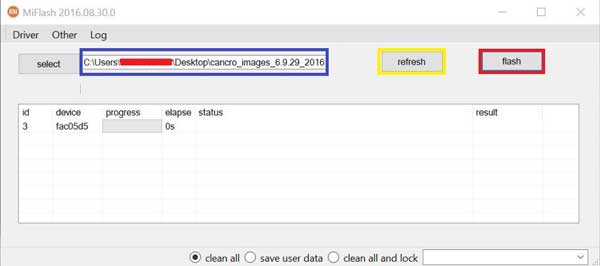
6. Click the ‘Refresh’ button on Flashing tool. Once your phone identified, click ‘Flash’ button to flash the ROM file to your phone.
Once the installation process is finished, your device should automatically boot to the new version.
NOTE: There is another method to install Fastboot ROM on Xiaomi Mi A1. This method does not require Mi Flash tool, but rather complicated. Check this guide for details.


