Realme 2 Pro owners can install latest Google Camera port (G Cam mod) on their device to take advantages of the Google Camera features, such as the HDR+, Night Sight, Panorama, Portrait mode, Google Lens, etc. To install G Cam mod, you should first enable Camera2 API on Realme 2 Pro.
Today’s guide let you know how to enable Camera2 API on Realme 2 Pro, so that you can install any Google Camera port APK file on it. Several Google Camera port V6.1 are available for download from developers like Arnova8G2 that you can install on any device running Android 8.0 Oreo and Android 9.0 Pie.

To enable Camera2 API on Realme 2 Pro its bootloader should be unlocked. In addition, due to some restrictions of ColorOS, root access is required on the phone to enable Camera2 API. Once you get root access, just download the build.prop editor app from Play Store and change the value of “persist.camera.hal3.enabled=1”.
Table of Contents
How to unlock Realme 2 Pro Bootloader
As you all know, Realme allows unlocking Realme 2 Pro bootloader without void the warranty. We had detailed instruction on a previous post. Update your device to latest version of ColorOS and then check our guide to know how to unlock and relock bootloader.
How to get root access on Realme 2 Pro
Due to some restrictions on ColoOS, you should enable root access on Realme 2 Pro to Camera2 API. We recommend using Magisk to get root on your device. Check our detailed guide to know how to get root access on Android phone.
Note: There are several one-click root tools, like Kingroot, but we do not recommend this method.
How to enable Camera2 API on Realme 2 Pro
1. Download and install BuildProp Editor app from Play Store
2. Open BuildProp editor and tap the edit icon (pencil icon) on top right bar
3. Scroll down to the bottom and add the line persist.camera.HAL3.enabled=1
– If this line is already present then just change the value from 0 to 1
4. Tap the Save button and reboot your phone.
5. You have now successfully enabled camera2 API on your Realme 2 Pro.
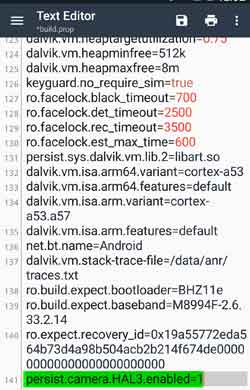
How to Install Google camera port on Realme 2 Pro
Now it is the time to check your camera. Several Google Camera port (G Cam mod) are available for download. Go to the G Cam port repository to download stable and beta version of the APK file.
Just install the G Cam port APK file and see how the new camera app performs. Note that you will get a red color bar flashing in notification bar. (source)

![Blackmagic Camera App for Android and iOS Brings Professional Grade Shooting Features [Download] Blackmagic-Camera-app-for-Android](https://techtrickz.com/wp-content/uploads/2024/06/Blackmagic-Camera-app-for-Android-218x150.jpg)
